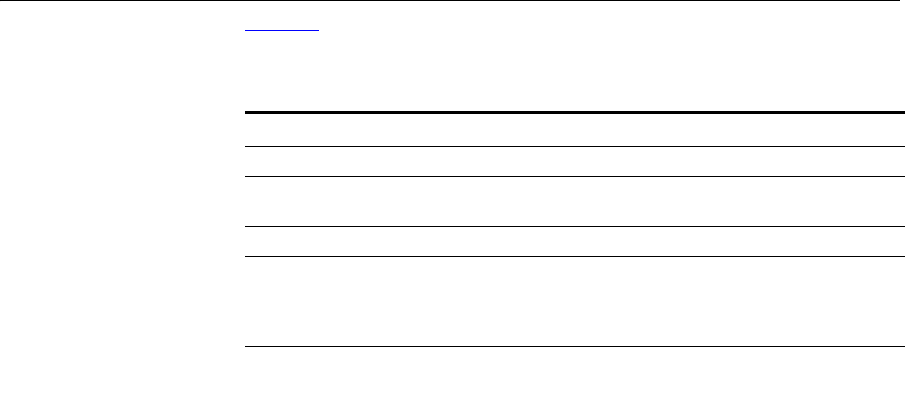
162 CHAPTER 10: MANAGING USER ACCOUNTS USING THE COMMAND LINE INTERFACE
Use the following syntax to specify a CSV file as input to the user-MAC
command:
./user-MAC --csv InputFileName.csv [--non-stop]
The CSV file must have the following column headings in the following
order to be compatible with the
user-MAC command line script:
UNAME,PHONE,PASSWORD,TITLE,FIRST,MIDDLE,LAST,EMAIL,
STREET1,STREET2,CITY,STATE,COUNTRY,ZIP,SITE,REMOTE,PPROFILE
The following CSV file adds two user accounts (note that omitted field
values are represented by successive commas (,,) as for the MIDDLE
parameter in the second entry):
UNAME,PHONE,PASSWORD,TITLE,FIRST,MIDDLE,LAST,EMAIL,STREET1,
STREET2,CITY,STATE,COUNTRY,ZIP,SITE,REMOTE,PPROFILE
jjohnson,1000,uhf672f,Ms,Jane,Sara,Johnson,jjohn@abc.com,
10 Oak St.,Apt 3,Boston,MA,USA,16003,reg1,10.231.22.30,local
mlopez,2000,kjhgs876jj,Mr,Miguel,,Lopez,mlopez@bcd.com,
231 E Main St,,Denver,CO,USA,30610,reg2,10.231.22.40,global
Files and Directories Table 15 lists the files, and their locations, associated with the user-MAC
command line script.
Table 15 File Locations
Directory File Description
/opt/3com/VCX/vcxdata/bin/
user-MAC Runs the command line user
account management script.
/opt/3com/VCX/vcxdata/conf/
user-MAC-transactions.dtd This DTD file specifies the
structure of XML input files
required by the user-MAC
command.
user-MAC-transactions.xsl This XSL file translates XML to
HTML to improve readability
of dumped XML.


















