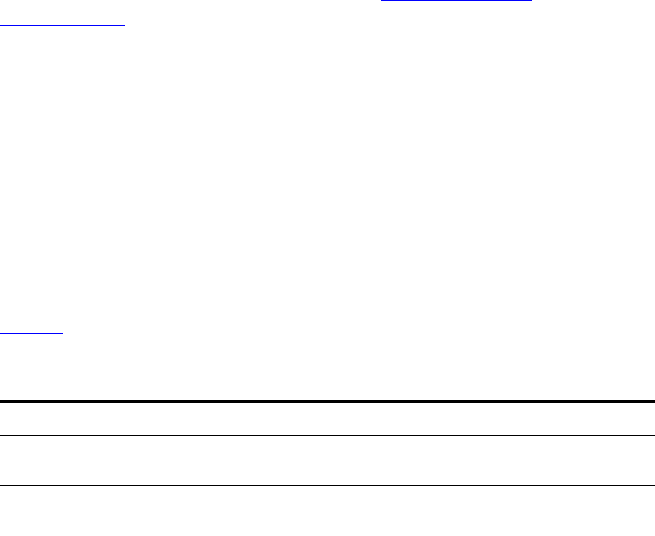
Backing Up a VCX Configuration 73
■ --test — Lists the files that would be backed up but does not
create the backup file.
The backup file is created in the /opt/3com/VCX/backup directory. The
directory will be created if it does not already exist.
Note that a VCX component may designate some configuration files and
directories as optional. Optional files and directories are backed up if
present but no error results if they are absent. Files and directories not
designated as optional do generate an error if they are not found at the
time of backup. The presence of optional files and directories has
implications for the restore operation. See Restoring a VCX
Configuration.
About the Backup File This section describes the filename, format, location, and contents of the
VCX configuration backup file.
When you run the vcx-config-backup command, VCX software creates
a backup file in gzipped tar format. The individual files, which represent
the complete configuration, are contained within this archive file.
Each backup file uses the following filename format:
<hostname>_<systemversion>_<cfgtype>_<timestamp>.tar.gz
Table 8 describes each element of the filename format.
Table 8 VCX Configuration Backup File Naming Format
Filename Element Description
<hostname> Specifies the host name of system on which the
vcx-config-backup command was executed.
<systemversion> Specifies the active version of VCX software contained in the
backup file.


















