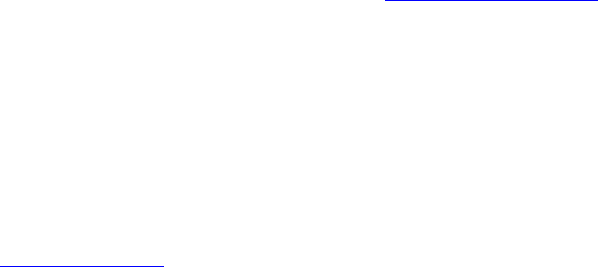
60 CHAPTER 3: MANAGING VCX SERVERS
Verifying SNMP Support
To verify that either the acctxmlconfig.xml (Accounting service) or
vcxdataconfig.xml (Authentication and Directory service) files are set up
for the back-end server:
1 Log in to the server hosting the service using the root account.
2 Enter the following command:
cd /opt/3com/VCX/<schema>/conf
For <schema>, enter acctxml for the Accounting service or enter vcxdata
for the Authentication and Directory service.
3 Open the acctxmlconfig.xml file or the vcxdataconfig.xml file.
4 Find the SNMP Configuration tag, verify that the SNMP Common Agent is
enabled.
It should look like this:
<!-- Enable or Disable SNMP Common Agent-->^M
<!-- Interface, 0 = OFF, 1 = ON -->^M
<ENABLED VALUE = "1"/>
5 If SNMP support is disabled, continue with Enabling SNMP Support.
Enabling SNMP Support
To enable SNMP support:
1 Log in to the server hosting the service using the root account.
2 Stop the Common Agent service by entering the following commands:
cd /opt/3com/VCX/commagent/vcx-scripts/init.d
./commagent stop
3 Stop the service on which you want to enable SNMP support (see
Stopping a Service
).
4 Enter the following command to change directories:
cd /opt/3com/VCX/<schema>/conf
For <schema>, enter acctxml for the Accounting service or enter vcxdata
for the Authentication and Directory service.
5 Edit the acctxmlconfig.xml file or the vcxdataconfig.xml file.
Example:
<!-- Enable or Disable SNMP Common Agent-->^M
<!-- Interface, 0 = OFF, 1 = ON -->^M
<ENABLED VALUE = "1"/>


















