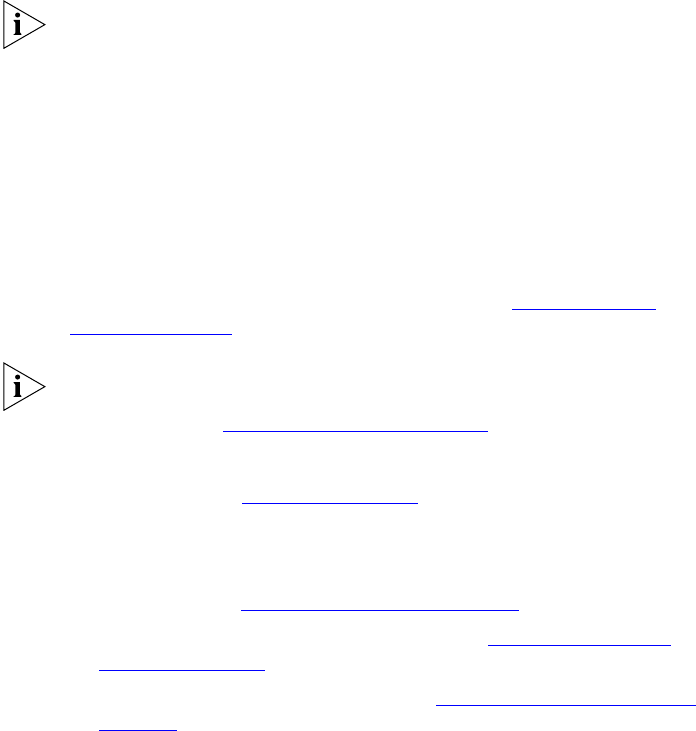
Downgrading from 7.0 to 6.0 323
■ Downgrade the IP Messaging servers in each region.
■ Downgrade the Call servers in each region.
■ Downgrade the Call Records server.
If the upgrade process fails while upgrading any type of VCX server,
consult with your 3Com representative before attempting to downgrade
the server. Follow the downgrade procedures documented in this section
only if you want to revert a successfully upgraded server from version 7.0
to version 6.0.
Downgrading Regional Authentication and Directory Servers
Each Region has an Authentication and Directory server. Each server has a
schema for its own database and a schema that acts as a backup for the
schema in the other Region.
Follow the general steps in this section if a downgrade is required on a
regional Authentication and Directory server. See Downgrading a
Single-Site System for detailed information for each general step.
If you need to downgrade a branch server, downgrade the branch before
downgrading the regional Authentication and Directory server hosting
that branch. See Downgrading a Branch Office
.
On each Authentication and Directory server you must switch versions of
VCX software. See Switch VCX Version
.
For each schema, you must:
■ Log in to each Authentication and Directory server and drop database
replication. See Stop VCX Database Replication
.
■ Remove both schemas on each region. See Remove Version 7.0
Database Schemas.
■ Create a schema on each region. See Create Version 6.0 Database
Schemas.
■ Create backup schemas on each region using the following
procedure:
a Log in to the Authentication and Directory server in each region as
cworks.
b Enter the following commands:
cd /opt/3com/VCX/vcxdata/bin
./installVcxdata


















