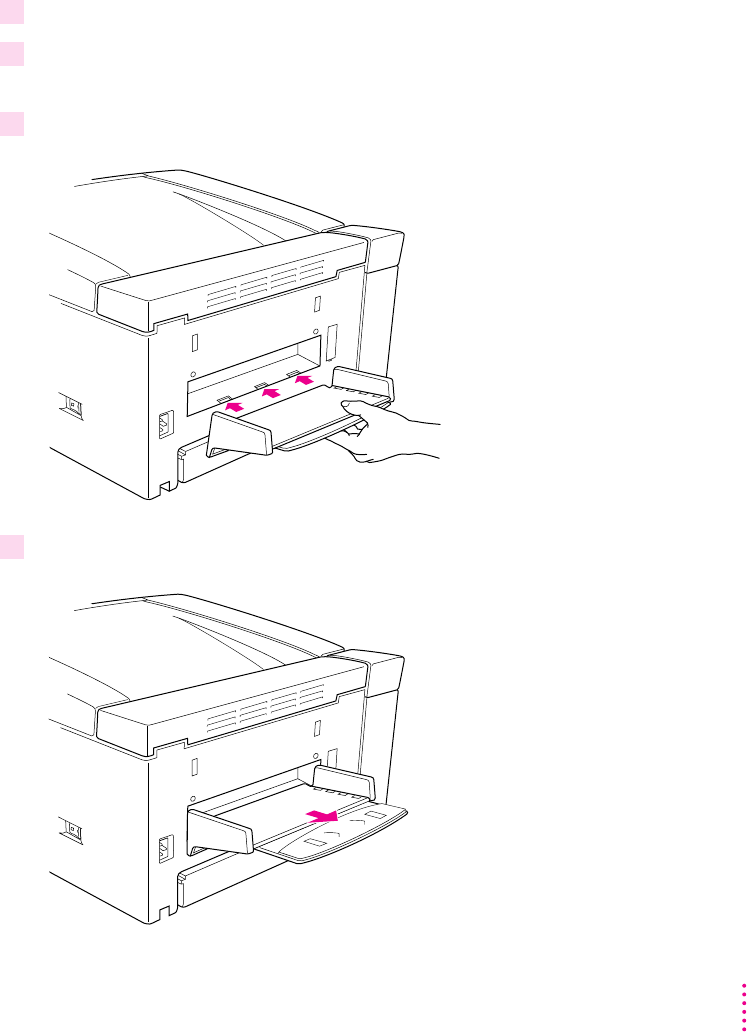
Installing the face-up output tray
Follow these instructions to install the LaserWriter 12/640 PS face-up output
tray. You can install the face-up tray onto the back of the printer or the duplex
printing unit.
1 Unpack the face-up output tray and remove all packing materials.
2 Line up the tabs on the bottom edge of the face-up output tray with the holes in the back
of the printer.
3 Gently push down on the face-up output tray to insert the tabs into their receiving slots.
4 Slide out the tray until it locks into place.
147
Installing Options


















