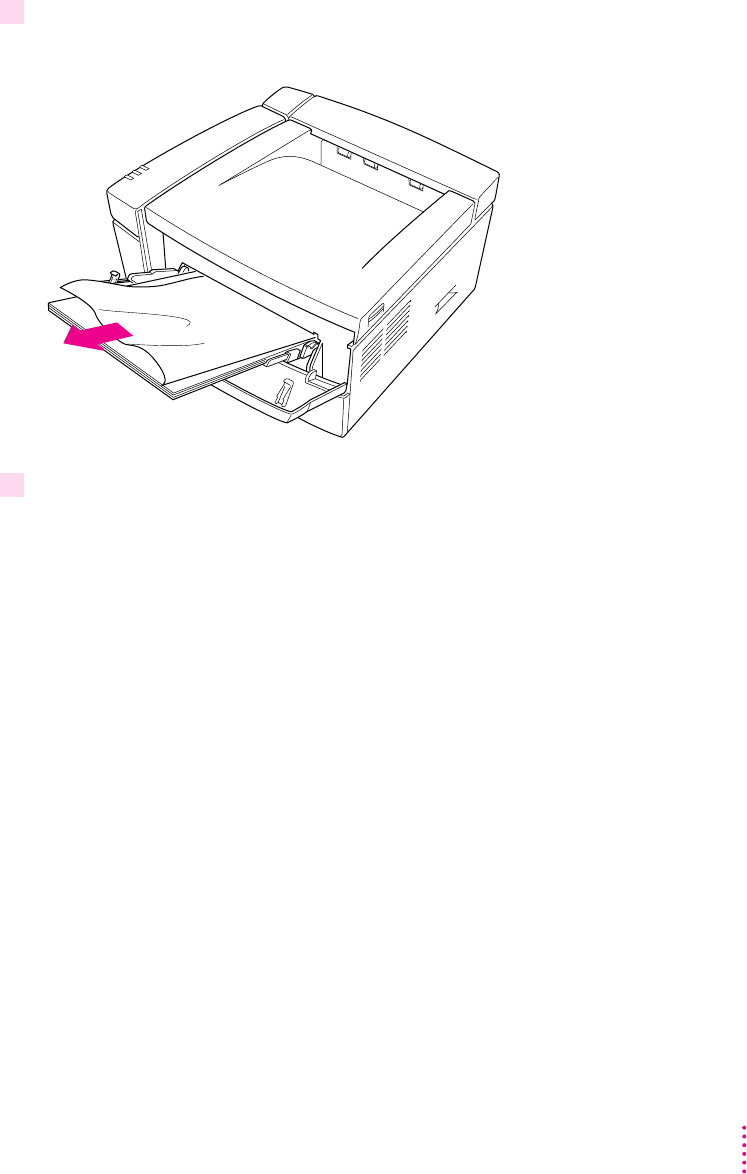
4 Check the multipurpose tray (if you are using it) to see whether paper has jammed there.
If so, gently pull the paper out.
5 Once you have removed the jammed paper, reinsert the toner cartridge, close the top
cover, and slide the paper cassette back into the printer.
Note: You must open and close the top cover to reset the printer.
293
Fixing Paper and Image Problems


















