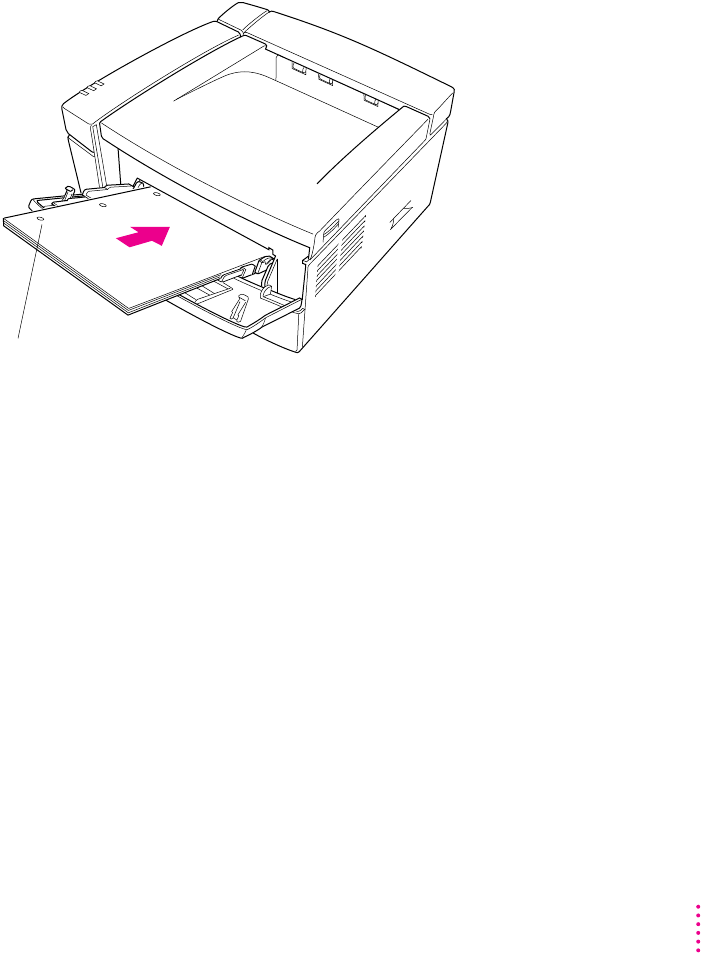
Loading three-hole punched paper in the multipurpose tray
You can load a stack of three-hole punched paper in the multipurpose tray for
automatic printing. You can also print on three-hole punched paper manually
by feeding one sheet at a time.
This illustration shows how to load a stack of three-hole punched paper in the
multipurpose tray.
Align three-hole punched
paper along the left edge of the tray.
263
Loading Paper


















