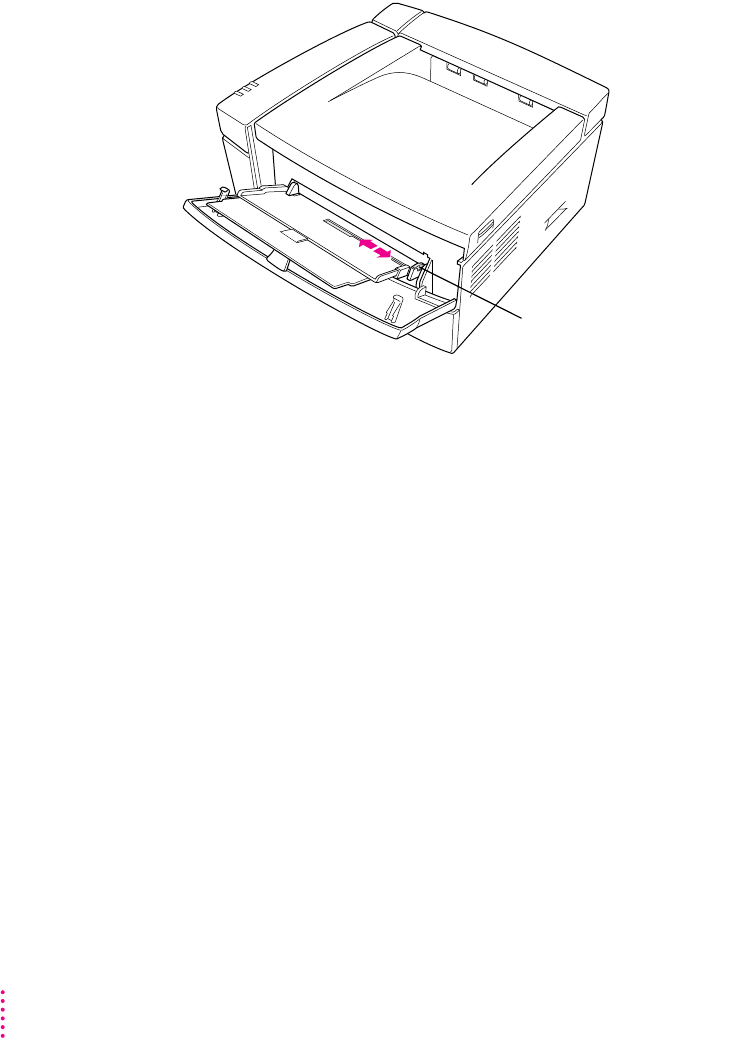
Place the paper in the tray so that the left side of the stack is aligned with the
tray’s left side. Adjust the width guide so that it just touches the right edge of
the stack. Don’t adjust the guide so tightly against the stack that it causes
binding or rumpling of the paper.
For manual-feed printing, place a single sheet of paper, labels, or
transparency film or a single envelope in the multipurpose tray.
The multipurpose tray holds up to 80 sheets of paper. When there is no paper
left in the tray, the Paper Out light comes on.
By the way: You can have the LaserWriter 12/640 PS print using a first sheet
from the multipurpose tray and all following sheets from the paper cassette
(or vice versa.)
For example, you can place letterhead paper in the multipurpose tray and use
it for printing the first page of a letter, and print all following pages on plain
paper from the paper cassette.
For more information about selecting paper trays for printing, see Chapter 6
if you have a Mac OS computer, or see Chapter 7 or Chapter 8 if you have a
Windows computer.
Adjust this guide to fit
the width of your paper.
262
Chapter 10


















