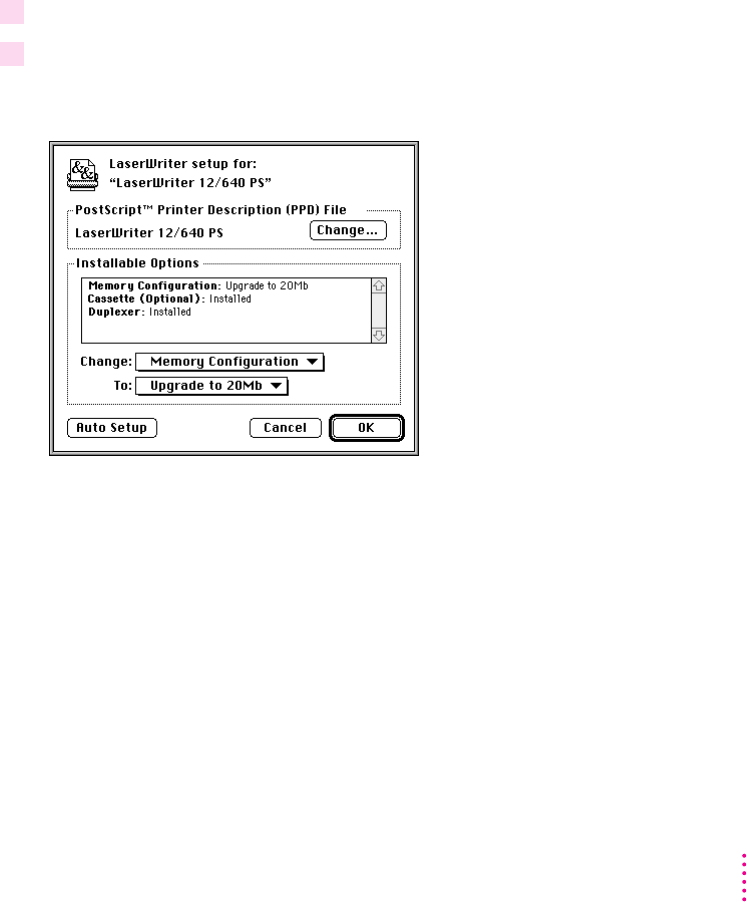
Configuring your printer software for new options
After installing more memory or paper options, the administrator or the user
needs to update the printer software on each computer connected to the
network. You can reconfigure the printer software using the Chooser on
Mac OS computers or the Windows Setup dialog box on Windows computers.
Configuring the printer from a Mac OS computer
From the desktop printer icon
1 Select the desktop printer icon for the LaserWriter 12/640 PS printer.
2 Choose Change Setup from the Printing menu.
The LaserWriter Setup dialog box appears.
159
Installing Options


















