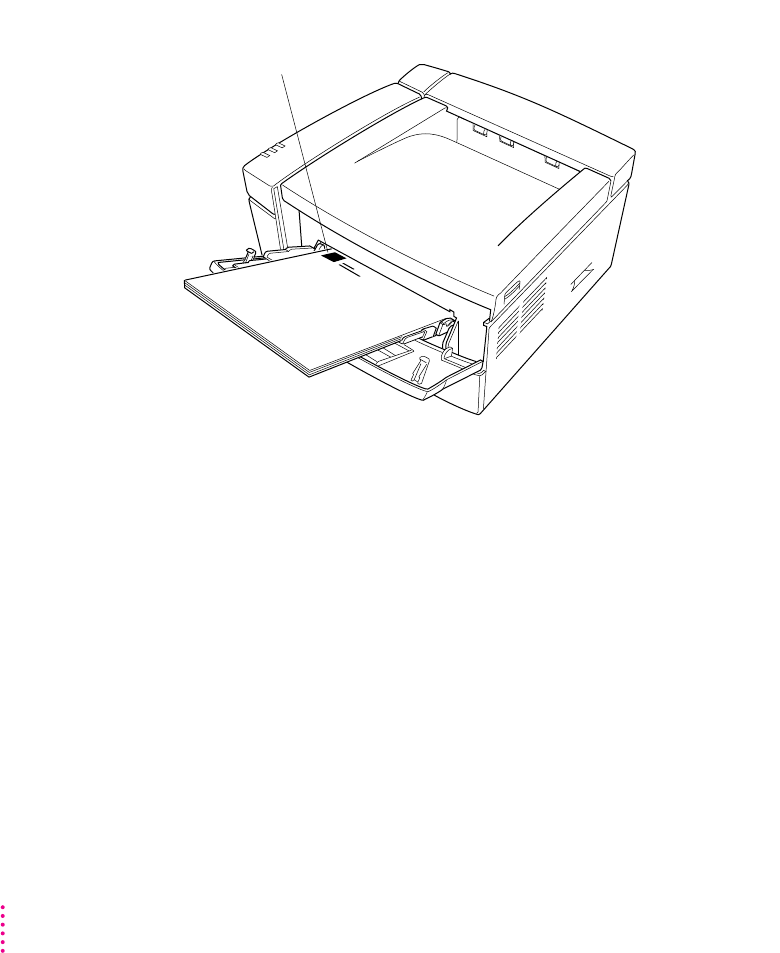
Loading letterhead paper in the multipurpose tray
You can load a stack of letterhead in the multipurpose tray for automatic
printing. You can also print letterhead manually by feeding one sheet at a
time.
This illustration shows how to load a stack of letterhead in the multipurpose
tray.
Place letterhead paper face up
in the tray, with the top of the page
“in” (closest to the printer).
R
264
Chapter 10


















