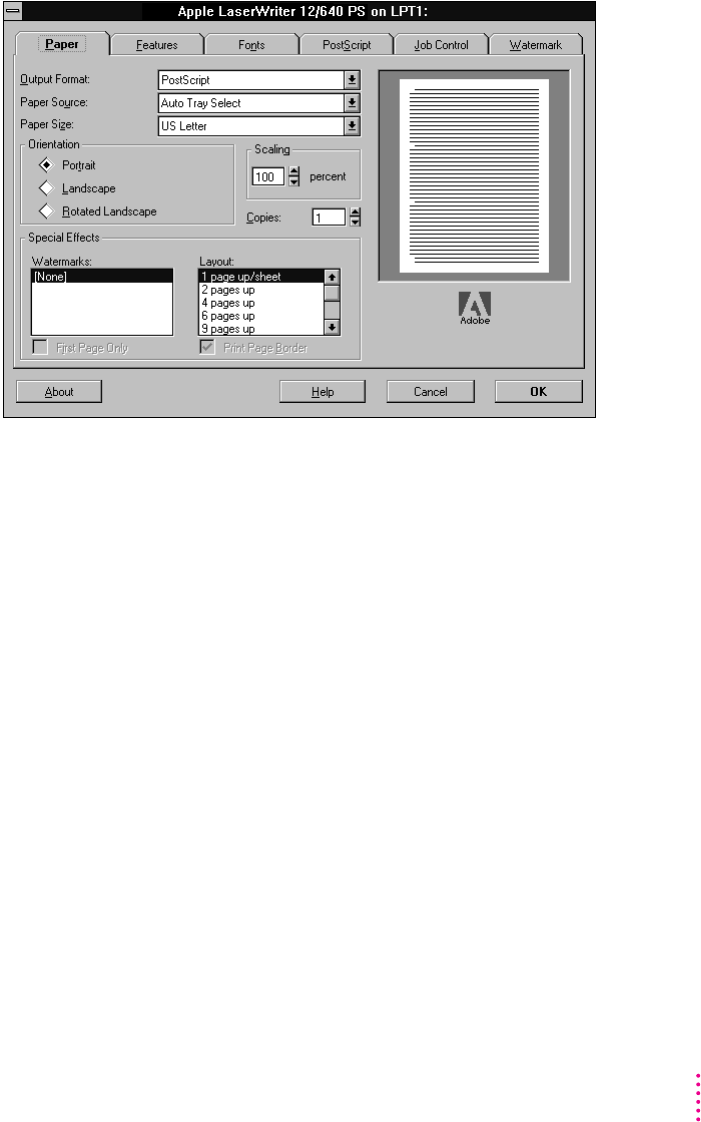
The Paper tab dialog box is displayed first.
m
Output Format
Selects either PostScript or Encapsulated PostScript. Use
PostScript for normal printing. Use Encapsulated PostScript to create a file
that can be placed in a document of a program that accepts encapsulated
PostScript images.
m
Paper Source
Selects which paper cassette or multipurpose tray to use as the
paper source.
m
Paper Size
Specifies the paper size. Select the size that matches the paper in
the current paper source.
m
Orientation
Selects the orientation of the printed page. You can select
Portrait (tall), Landscape (wide), or Rotated Landscape (which prints text
and images in landscape orientation, but reverses the top and bottom of the
page, most useful when you’re printing with three-hole punched paper).
m
Scaling
Shrinks or enlarges the print image by a percentage you specify.
You can scale the image from 10 percent to 400 percent.
m
Copies
Specifies the number of copies of each document page to print.
m
Watermarks
Specifies which watermark to use.
m
Layout
Specifies the number of pages to print on each sheet of paper.
m
Preview Screen
Shows changes you make in the driver settings.
209
Windows 3.1 and DOS Users


















