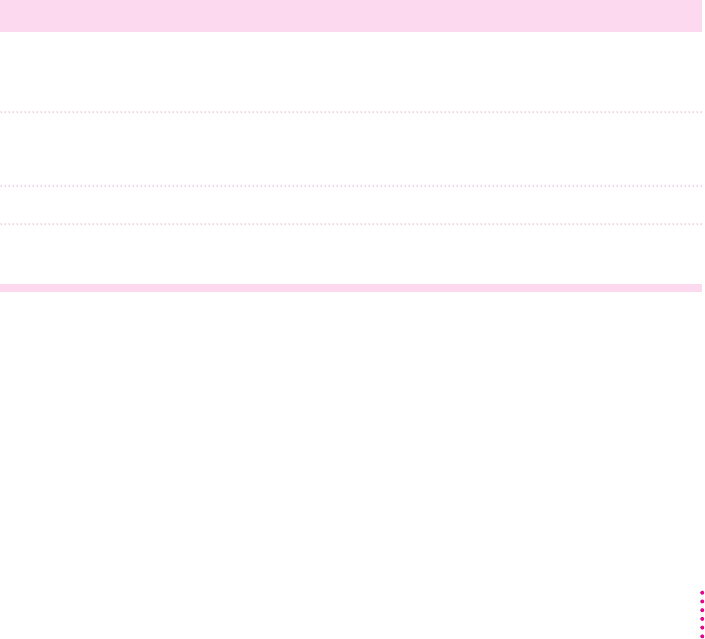
Which chapters should I read?
The sections that follow explain which chapters you should read in various
circumstances.
“We just got the printer, and my job is to set it up for my workgroup.”
There are five main steps to take a boxed-up printer and prepare it so any
user can print on it. Although you could do some of the steps in a different
order, these steps are organized to simplify troubleshooting.
Step 1: Set up the hardware and connect the printer.
Chapter 1 explains how to unpack the printer, install the toner cartridge, load
paper, and connect the printer to your network. At the end of the chapter, you
turn on the printer and it prints a startup page, assuring you that the printer
engine and circuit board work correctly.
Step 2: Set up the printer for a network connection or for a direct connection.
The next three chapters (plus Appendix B) explain how to set up the printer
on different networks or by a direct connection:
Chapter Computer Network interface and cable
Chapter 2 Mac OS AppleTalk on LocalTalk cables
AppleTalk on Ethernet cables (EtherTalk)
Chapter 3 Windows and DOS Novell NetWare on Ethernet cables
Windows and DOS Direct connection by a parallel cable
Chapter 4 UNIX TCP/IP on Ethernet cables
Appendix B Mac OS ATPS,
NetWare for Macintosh
on LocalTalk
or Ethernet cables
xxi
How Much of This Book Do I Have to Read?


















