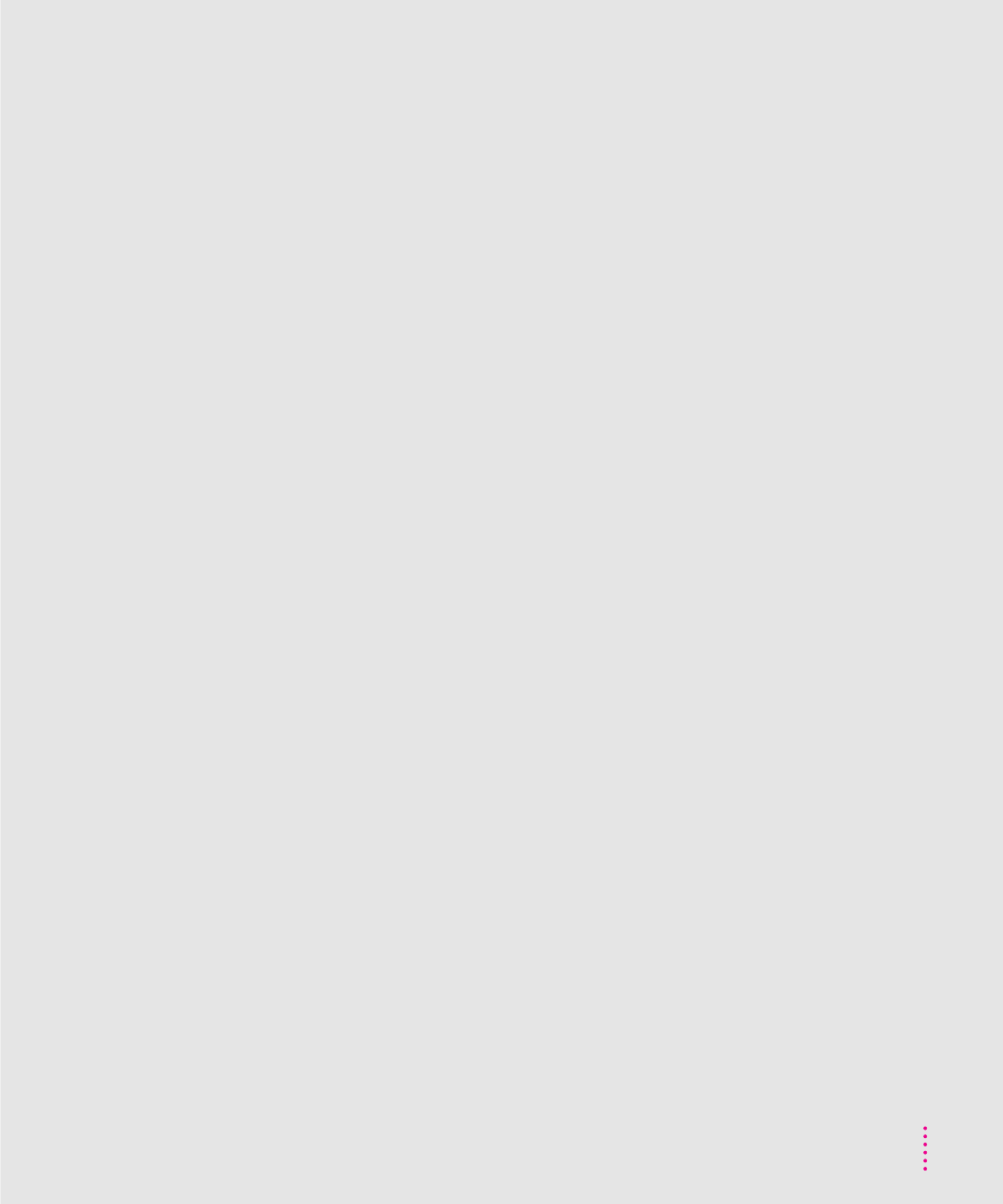
banner page prints only system
name and remote printer
name 311
BOOTP server does not
respond 312
can’t ping the printer by IP name
or IP address 312
document generates a PostScript
listing 310
job that follows banner page comes
out as a PostScript listing 310
lines stairstep off page 310
PostScript errors 310
printer administrator forgot
password for TCP/IP Printer
Configuration Utility 311
printing first page takes longer than
expected 311
RARP server is not
responding 311
TrueType fonts
Mac OS and 329, 330, 332–333, 341
Windows 3.1 and 212–213, 247–248
turning on the printer 24–26
twisted-pair transceiver, Ethernet 20
Type 1 fonts, installing 106
U
Ultrix, configuring (TCP/IP setup)
114–117
UNIX workstations
assigning an IP address to the printer
109–112
configuring HP-UX version 8.07 for
117–120
configuring HP-UX version 9.x for
120–123
configuring IBM AIX version 3.x for
125–126
configuring SCO UNIX for 123–125
configuring Silicon Graphics IRIX
for 127
configuring Sun OS version 4.1,
Ultrix, A/UX, or other BSD
systems for 114–117
configuring Sun Solaris for 113–114
guide for administrators 107–132
initial TCP/IP setup for 108–112
installing the printer software 108
obtaining an IP address for the
printer 108
printing from 253–254
setting up the printer for 107–132
troubleshooting 310
Unlimited Downloadable Fonts in a
Document option (Mac OS
Page Setup dialog box) 175
unpacking the printer 5–7
upgrading RAM 150–158
benefits of 150
discharging static electricity during
RAM installation 151, 153–154
purchasing RAM 150
RAM configuration list 151
specifications for 353
utilities. See Apple LaserWriter Utility
for Windows; Apple Printer
Utility for Mac OS; TCP/IP
Printer Configuration Utility
V
vents, keeping unobstructed 2
vertical orientation (Mac OS Page Setup
dialog box) 175
virus-detection programs, turn off before
installing printer software
31, 60
voltage requirements 351
377
Index


















