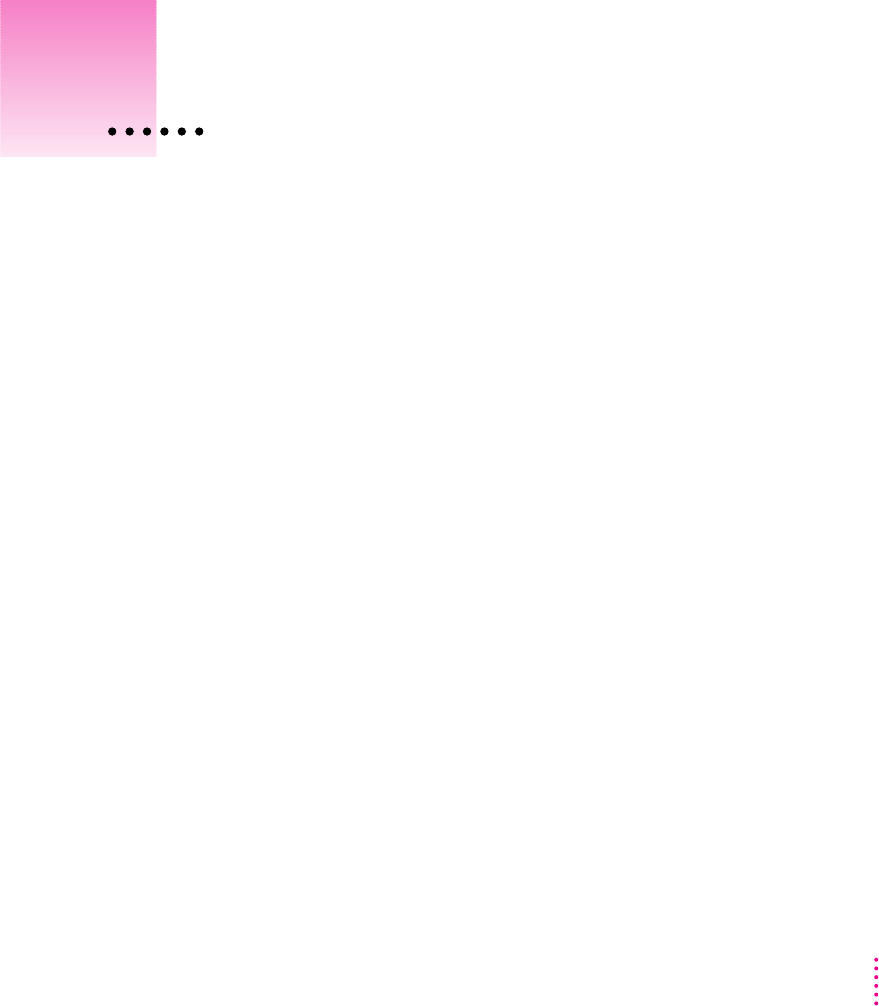
301
This chapter provides solutions to problems you may have printing with the
LaserWriter 12/640 PS from Mac OS, Windows, DOS, and UNIX computers.
Troubleshooting with the indicator lights
To diagnose and fix problems by checking the indicator lights on the front of
the printer, see Chapter 12.
Mac OS computer troubleshooting
If you are using the LaserWriter 12/640 PS from a Mac OS computer, use this
section for troubleshooting tips.
The Chooser does not appear in the Apple (
K
) menu.
If the Chooser isn’t listed in the Apple menu, the System file on your startup
disk may be outdated, or you may have removed the Chooser from the Apple
Menu Items folder in the System Folder on your startup disk. You can obtain
the current system software from an Apple-authorized dealer.
Make sure that you have only one System Folder on your startup disk.
13
Fixing Other Problems


















