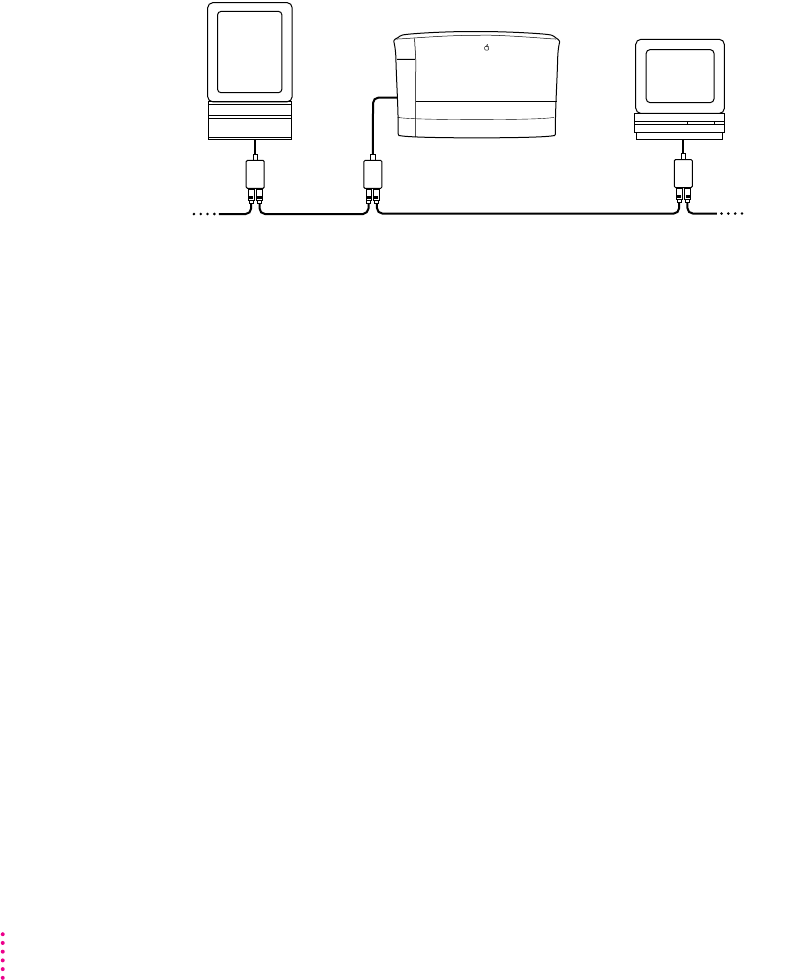
m To connect the printer between two devices on a LocalTalk network,
disconnect one LocalTalk cable from the connector box of the device
immediately to the left or right of the printer and plug it into the new
printer’s connector box. Then use the new LocalTalk cable to connect the
free socket on the printer’s connector box to the socket you freed on the
other device’s connector box.
What to do after connecting to a LocalTalk network
m If you wish to connect the printer to other networks, or to connect the
printer directly to an IBM PC or compatible computer, see the appropriate
sections later in this chapter.
m If you’re finished connecting the printer, skip to “Adjusting Communication
Settings,” later in this chapter.
See Chapter 2 for more information about setting up the printer on a
LocalTalk network, or Appendix B for information about setting up the
printer on a NetWare network running ATPS.
18
Chapter 1


















