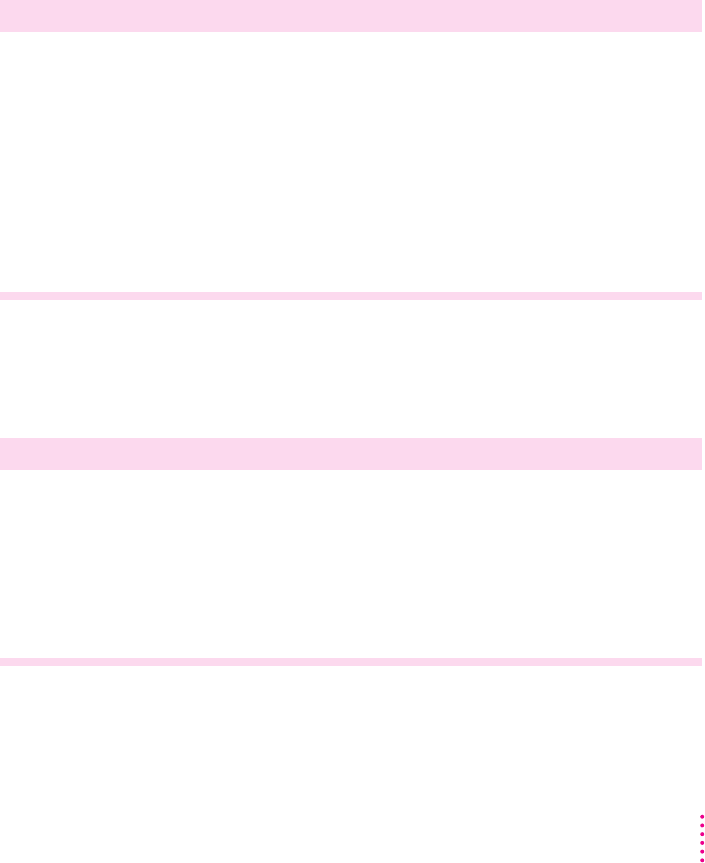
Communication settings
The following table shows the default communication settings. For
information about using the communication switch to adjust communication
settings, see “Adjusting Communication Settings” in Chapter 1. To change or
view the current communication settings, use the Apple Printer Utility on
Mac OS computers (see Chapter 2) or the Apple LaserWriter Utility for
Windows on IBM PC or compatible computers (see Chapter 3).
Normal (in) switch position
These settings can be changed to the following modes:
Port Network Protocol Mode Default
LocalTalk LocalTalk PostScript PostScript
Ethernet EtherTalk PostScript, Off PostScript
Netware PostScript, PCL5, AutoSelect, Off AutoSelect
TCP/IP PostScript, PCL5, AutoSelect, Off AutoSelect
Parallel TBCP PostScript, PCL5, AutoSelect, Off AutoSelect
Normal PostScript, Off PostScript
Raw PostScript, PCL5, AutoSelect, Off AutoSelect
Reset (out) switch position
When the communication switch is in the Reset (out) position, the following
values are used:
Port Network Protocol Mode
LocalTalk LocalTalk PostScript
Ethernet EtherTalk PostScript
NetWare AutoSelect
TCP/IP AutoSelect
Parallel Parallel AutoSelect (raw protocol)
Note: When the communication switch is in the Reset (out) position, a
startup page is printed each time the printer is turned on and the Extended
Job Status settings are removed.
355
Technical Information


















