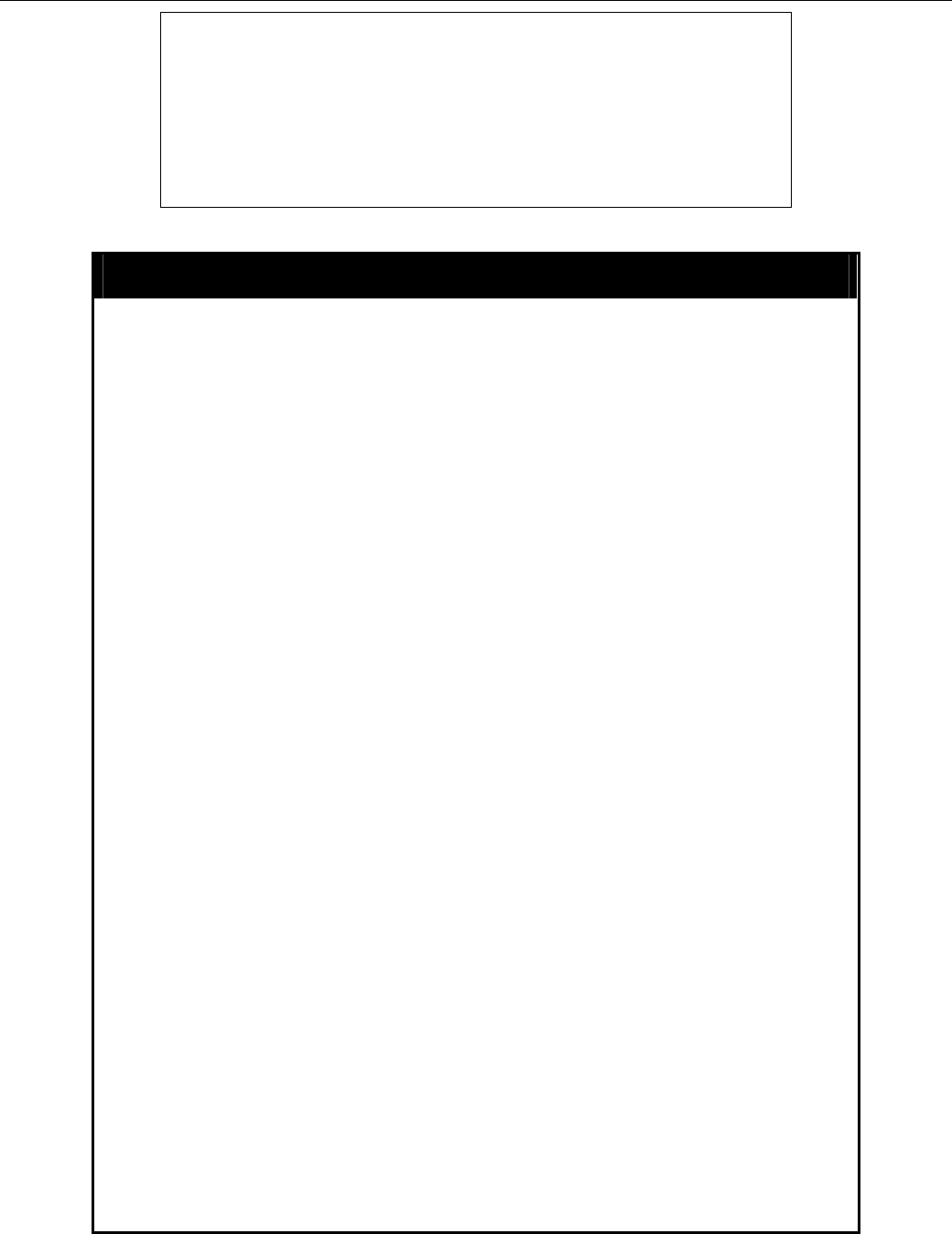
xStack DGS/DXS-3300 Series Layer 3 Stackable Gigabit Ethernet Switch CLI Manual
201
DGS-3324SRi:4# config 802.1x init port_based ports all
Command: config 802.1x init port_based ports all
Success.
DGS-3324SRi:4#
config 802.1x reauth ports
Purpose Used to configure the 802.1x re-authentication feature of the
Switch.
Syntax
config 802.1x reauth [port_based ports [<portlist> | all] |
mac_based [ports] [<portlist> | all] {mac_address <macaddr>]
Description
The config 802.1x reauth command is used to re-authenticate a
previously authenticated device based on port number or MAC
address.
Parameters port_based – This instructs the Switch to re-authorize 802.1x
function based only on the port number. Ports approved for re-
authorization can then be specified.
ports <portlist> − Specifies a range of ports. The port list
is specified by listing the lowest switch number and the
beginning port number on that switch, separated by a colon.
Then the highest switch number, and the highest port number
of the range (also separated by a colon) are specified. The
beginning and end of the port list range are separated by a
dash. For example, 1:3 specifies switch number 1, port 3. 2:4
specifies switch number 2, port 4. 1:3-2:4 specifies all of the
ports between switch 1, port 3 and switch 2, port 4 − in
numerical order.
all − Specifies all of the ports on the Switch.
mac-based - This instructs the Switch to re-authorize 802.1x
function based on a specific MAC address. Ports approved for re-
authorization can then be specified.
ports <portlist> − Specifies a range of ports. The port list
is specified by listing the lowest switch number and the
beginning port number on that switch, separated by a colon.
Then the highest switch number, and the highest port number
of the range (also separated by a colon) are specified. The
beginning and end of the port list range are separated by a
dash. For example, 1:3 specifies switch number 1, port 3. 2:4
specifies switch number 2, port 4. 1:3-2:4 specifies all of the
ports between switch 1, port 3 and switch 2, port 4 − in
numerical order.
all − Specifies all ports on the Switch.
mac_address <macaddr> - Specifies the MAC address of the
client to add.
Restrictions Only administrator-level users can issue this command.
Example usage:


















