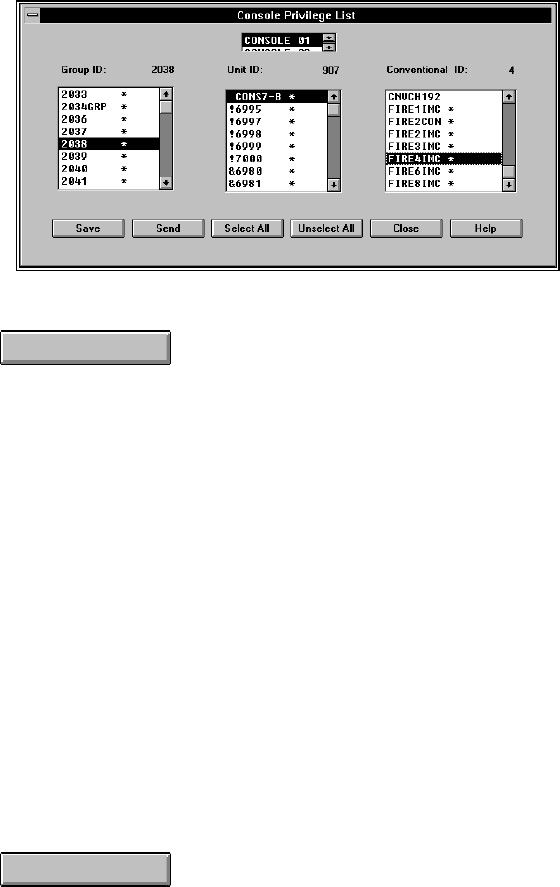
LBI-39224
3-125
Figure 29 Console Privilege List Dialog Box
Help
Choose the
Help
button to access the Help function. (Help is also
available by pressing the F1 key.)
Configure Privilege Lists
Although only Unit privilege list definition is discussed in the following
paragraph, Group and Conventional privileges are defined the same
way as Unit privileges.
Select the console to define privilege list for from the list box in the top
center of the dialog box. To define the unit privilege list database for
the selected console select the desired unit from the Unit ID list box
using the selection cursor, the unit ID of the selected unit will be
displayed opposite Unit ID above this list box. Press Enter to change
the selected unit to the opposite status, i.e. a programmable unit will
now be not programmable, and vice-versa; double-clicking the unit will
also toggle it to the opposite status. The entire unit database may be
scrolled through to determine which are programmable and which are
not. To reprogram a large number of units see the following discussion
for the
Unselect All
and
Select All
buttons. Different consoles may
have different privilege lists.
Unselect All
Choose the
Unselect All
button to disable all units from being
programmed. All the asterisks on the right should disappear. This
function is handy when only a limited number of units will be allowed
to be programmed. Now only the few units allowed to be programmed
must be modified.


















