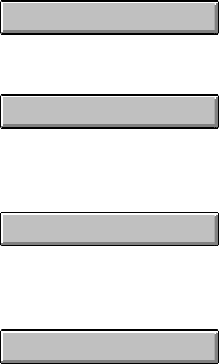
LBI-39224
4-3
Show Site Number
Select this check box to display the site assignment number of the site-
type interface modules as shown above. If this check box is unselected
the interface module type (MIM, NIM, etc.,) will be displayed in place
of the site assignment number.
Show Console Number
Select this check box to display the console assignment of the CIMs as
shown above. If this check box is unselected "CIM" will be displayed
in place of the console assignment number.
Some nodes, such as XLTR, LRIM, DVIM, and MOM, will not display
any assignment numbers when either of the above check boxes are
selected. Selecting (single-click) any of the nodes will display current
device and board identification data as described in Board
Identification below.
Press the Esc key to exit this screen and return to the CEC/IMC
Manager main window.
"Hot Buttons"
Node Update
Choose the
Node Update
button to update the GSC Node database
from the MOM Controller Board.
Current Errors
Choose the
Current Errors
button to display the Active Devices
dialog box, double-click on the desired device to display the
Diagnostics dialog box with the Current Errors option selected.
HDLC B Stats
Choose the
HDLC B Stats
button to display the Active Devices
dialog box, double-click on the desired device to display the
HDLC Statistics Channel B dialog box.
GSC Node Stats
Choose the
GSC Node Stats
button to display the Active Devices
dialog box, double-click on the desired device to display the
Node Statistics dialog box.


















