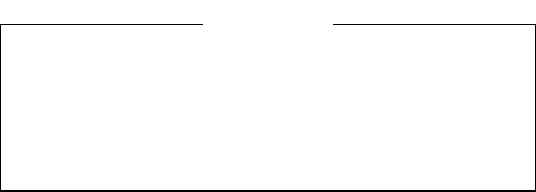
LBI-39224
3-36
T1/E1 selection is performed at the CEC/IMC Manager on a
CEC/IMC wide basis. Changing the Line Type will cause the
complete T1/E1 database to be reset (lost). The Line Type
shown as the "default" when the Audio Interface Type dialog
box appears is how the system is configured and Line Type
should not be changed.
The T1/E1 Interface Card provides a built-in T1 or E1 port for
CEC/IMC interface modules. This port allows direct interfacing to
T1/E1 microwave, fiber-optic, or leased lines facilities. Consequently,
co-located T1/E1 multiplexing (mux) equipment at the CEC/IMC is
eliminated when the T1/E1 Interface Card is employed. CEC/IMC
Audio Boards are also eliminated within the particular interface
module. Within each of these interface modules, one or more T1/E1
Interface Cards replace all Audio Boards. The T1/E1 Interface Card
furnishes twenty-four full-duplex T1 channels in T1 mode and thirty-
one full-duplex E1 channels in E1 mode. In addition to its T1/E1 port,
the T1/E1 Interface Card also contains eight subrate ports which,
depending upon board configuration, can provide modem-less data
links over spare T1/E1 channels to either internal or external devices.
Some, all, or none of these ports can be utilized depending on board
configuration. Five of the subrate ports support synchronous or
asynchronous data links and the remaining three are synchronous-only
ports.
T1/E1 Digital Site Configuration
Networked Systems Considerations
Any system nodes that are connected using T1/E1 Interfaces must
remain frequency locked at all times. The T1/E1 Interface design
allows for total network synchronization by offering the following
CEC/IMC Configuration options. Each of these options are selectable
by configuration of both the Clock Boards and the T1/E1 Interface
Cards.
NOTE


















