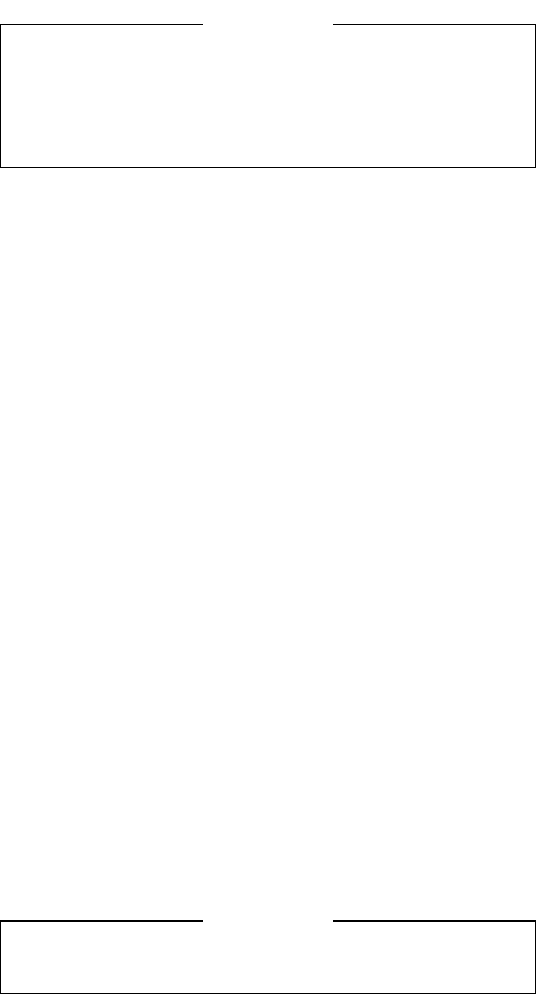
LBI-39224
2-3
It is important to use the DISKCOPY command when making
a backup and not the COPY or XCOPY commands. The
diskette contains a volume label that is required for the
installation process and COPY and XCOPY do not copy
volume labels.
2.5 MULTIPLE REMOTE CLIENTS
The CEC/IMC Manager Remote Client (W_GUI.exe) can be executed
from any PC that is running Windows NT v3.51 or better and
connected to the same LAN as the desired CEC/IMC Manager server.
A maximum of ten (10) remote clients are supported.
Single CEC/IMC Manager (No LAN)
NO command line options are necessary for the Local CEC/IMC
Manager if the default machine name was selected for the Local
CEC/IMC Manager machine (default = "MOM_NT").
Multiple CEC/IMC Managers on LAN
If ANY other machine name is used other than the default machine
name (default = "MOM_NT"), the following action must be performed.
Depending on the LAN Transport one of the following "command line
options" MUST be added to the File/Properties dialog box:
COMMAND LINE OPTIONS for Remote Client (network
connection)
W_GUI.exe <machine name> Networks without TCP/IP
W_GUI.exe <IP address> TCP/IP networks
See Figure 1 in the following chapter for an example of a CEC/IMC
Manager on a TCP/IP network, the IP address is displayed in the
CEC/IMC Manager main window title bar. Figure 3 is an example of a
CEC/IMC Manager set up as a single (Local) CEC/IMC Manager.
2.6 UPGRADE CEC/IMC MANAGER
Ensure that the requirements of MULTIPLE REMOTE
CLIENTS (Step 2.5 above) are fulfilled before proceeding.
NOTE
NOTE


















