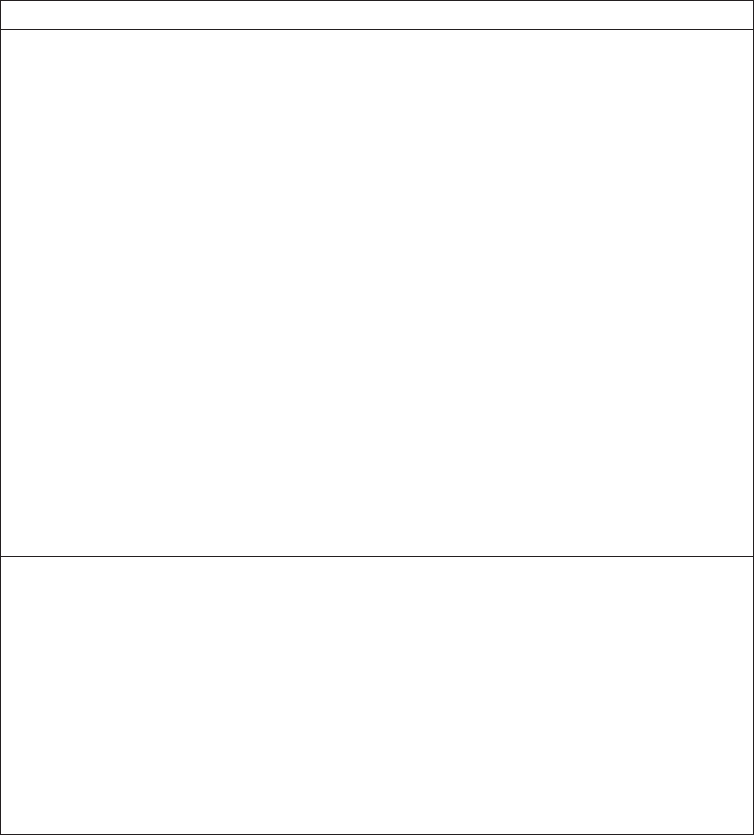
You will be prompted to enter values for the following parameters. The
parameter range will be shown in parentheses ( ). The parameter default
will be shown in square brackets [ ].
Table 17. Configuration Parameter List - Port Configuration
Parameter Information
Parameter
Link type
Valid Values
Ethernet (E)
Token ring (T)
ATM (A)
DLSw (D)
PPP (P)
Frame relay (F)
SDLC (S)
X.25 (X)
IP
Default Value
None
Description
This parameter specifies the type of link associated with this port.
Parameter
Interface number
Valid Values
0 to 65533
Default Value
0
Description
This parameter defines the physical interface number of the hardware interface to
which this device is attached.
APPN Configuration Commands
Chapter 2. Configuring and Monitoring APPN 125


















