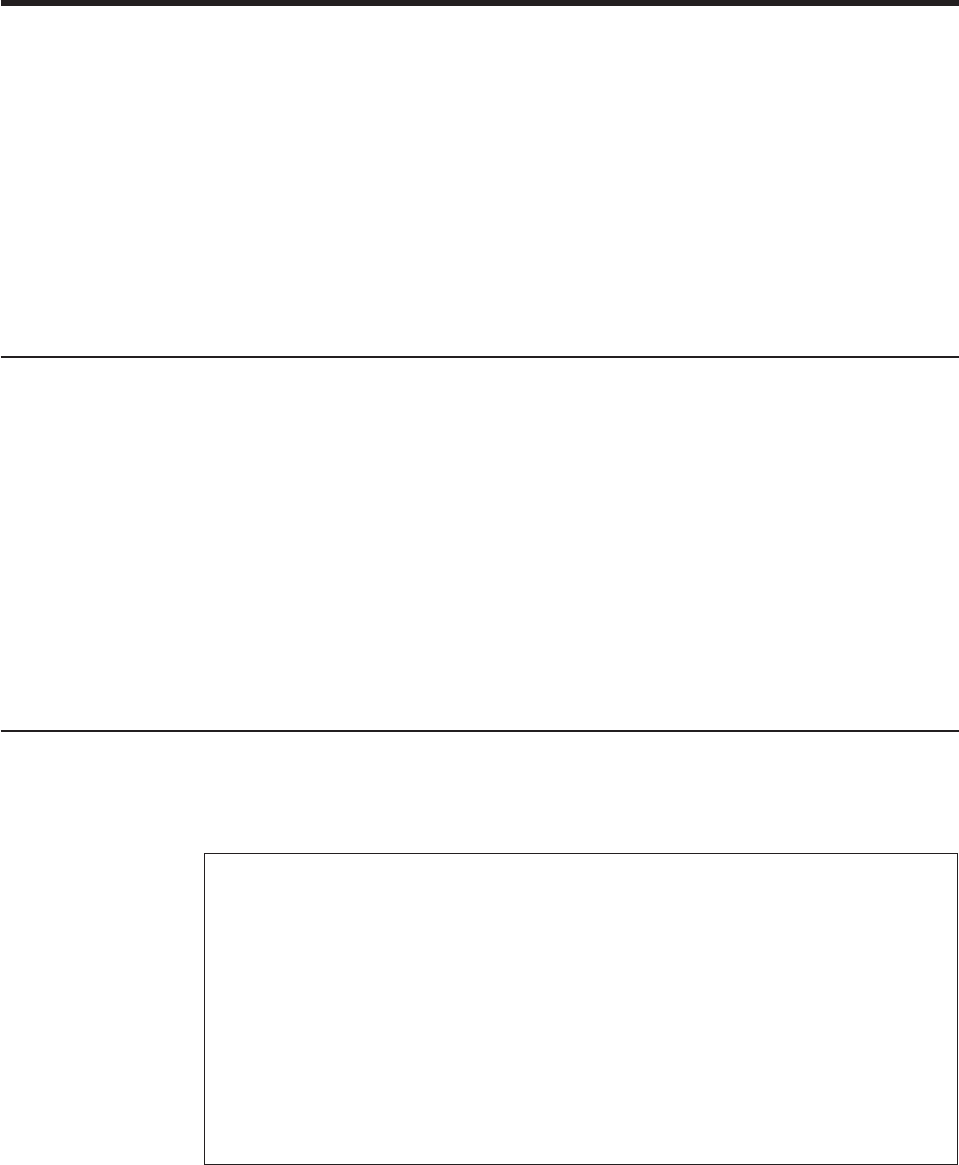
Chapter 17. Configuring and Monitoring Routing Information
Protocol (RIP6)
RIP6 is a distance vector routing protocol. Configuration for RIP6 is done for each
interface. This chapter describes how to use the RIP6 configuration and operating
commands and includes the following sections:
v “Accessing the RIP6 Configuration Environment”
v “RIP6 Configuration Commands”
v “Accessing the RIP6 Monitoring Environment” on page 431
v “RIP6 Monitoring Commands” on page 431
Accessing the RIP6 Configuration Environment
Use the following procedure to access the RIP6 configuration process.
1. At the OPCON prompt, enter talk 6. (For more detail on this command, refer to
“The OPCON Process” in
Software User’s Guide
.) For example:
* talk 6
Config>
After you enter the talk 6 command, the CONFIG prompt (Config>) displays on
the terminal. If the prompt does not appear when you first enter configuration,
press Return again.
2. At the CONFIG prompt, enter the p rip6 command to get to the RIP66 Config>
prompt.
RIP6 Configuration Commands
To configure RIP6, enter the commands at the RIP66 Config> prompt.
Table 73. RIP6 Configuration Command Summary
Command Function
? (Help) Displays all the commands available for this command level or lists the
options for specific commands (if available). See “Getting Help” on page
xxvi.
add Adds RIP6 on an interface.
change Changes RIP6 metric configuration values.
delete Removes RIP6 from an interface.
disable Disables RIP6 on an interface.
enable Enables RIP6 on an interface.
list Lists the configuration.
set Sets RIP6 metric values.
Exit Returns you to the previous command level. See “Exiting a Lower Level
Environment” on page xxvii.
Add
Use the add command to add RIP6 on an interface.
Syntax:
© Copyright IBM Corp. 1994, 1998 425
|
|
|
|
|
|
|
|
|
|
|
|
|
|
|
|
|
|
|
|
|
|
|
|
|
|
|
|
||
||
|
|
||
||
||
||
||
||
||
||
|
|
|
|


















