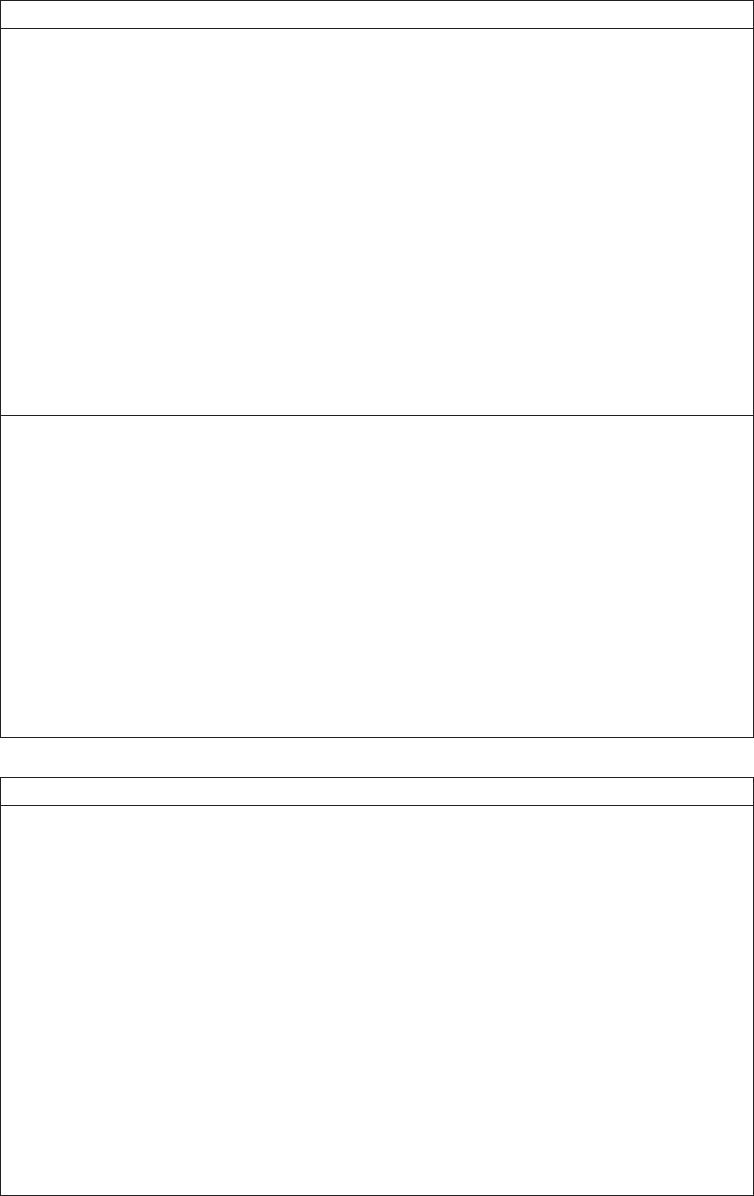
Table 27. Configuration Parameter List - Modify LLC Characteristics (continued)
Parameter Information
Parameter
Receive acknowledgment timer (T2)
Valid Values
1 to 254 half-seconds
Default Value
Default value is taken from the associated port parameter.
Description
This parameter may be used in conjunction with the N3 counter to reduce
acknowledgment traffic. A link station uses T2 to delay the sending of an
acknowledgment for a received I-format LPDU. T2 is started when an I-format LPDU is
received, and reset when an acknowledgment is sent in an I-format or S-format LPDU.
If T2 expires, the link station must send an acknowledgment as soon as possible. The
value of T2 must be less than that of T1, to ensure that the remote link station will
receive the delayed acknowledgment before its T1 expires.
Parameter
Acknowledgment needed to increment working window
Valid Values
0 to 127 acknowledgments
Default Value
Default value is taken from the associated port parameter.
Description
When the working window (Ww) is not equal to the Maximum Transmit Window Size
(Tw), this parameter is the number of transmitted I-format LPDUs that must be
acknowledged before the working window can be incremented (by 1). When congestion
is detected, by the lost of I-format LPDUs, Ww is set to 1.
Table 28. Configuration Parameter List - Modify HPR Defaults
Parameter Information
Parameter
Inactivity timer override for HPR (HPR Ti)
Valid Values
1 to 254 seconds
Default Value
Default value is taken from the associated port parameter.
Description
This parameter specifies the HPR override LLC inactivity timer (HPR Ti) that is to be
used when HPR is supported by this link station. This parameter overrides the value
taken from the default inactivity timer override for the HPR parameter.
This parameter supersedes the value of the LLC inactivity timer (Ti) parameter
specified on the Modify Logical Link Control (LLC) Characteristics parameter when
HPR is supported.
APPN Configuration Commands
Chapter 2. Configuring and Monitoring APPN 171


















