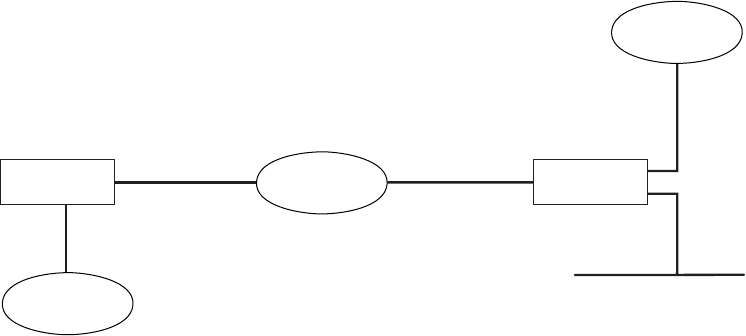
After you have specified the parameters, you can use the list command at the AP2
config> prompt to view your configuration.
Setting Up Zone Filters
Zone filtering lets you filter zones in each direction on each interface. To filter
incoming packets, set up an input filter. To filter outgoing packets, set up an output
filter. The interface will not readvertise filtered zone information in the direction that
you define. Follow these steps to set up a zone filter:
1. Add zone filters to an interface. Use the add zfilter in command to add an input
zone filter to an interface. Use the add zfilter out command to add an output
zone filter to an interface. For example:
AP2 config>add zfilter in
Interface # [0]? 1
Zone name []? Admin
2. Enable the zone filters that you added. This turns on the filter and controls
whether the filter is inclusive or exclusive. Inclusive filters forward only the zone
information in that filter. Exclusive filters block only the zone information in that
filter. For example:
AP2 config>enable zfilter in exc
Interface # [0]? 1
The following are some examples that explain how to set up zone filters in the
internet shown in Figure 12.
Example 1
The following is an example of how to filter the Manufacturing zone from all other
networks. To do this, you would set up an input filter on Interface 1 of Router A to
exclude the Manufacturing zone.
1. On Router A, add an input zone filter to Interface 1.
AP2 config>add zfilter in
Interface # [0]? 1
Zone name []? Manufacturing
2. Enable the input zone filter and make the filter exclusive.
AP2 config>enable zfilter in exc
Interface # [0]? 1
Interface 3
Interface 2
Interface 1
Interface 3
Router B Router A
Interface 1
Network Range
11-15
Network Range
21-25
Network Range
1-5
Network Range
6-10
Zone Sales
Zone Connect
Zone Finance
Zone Manufacturing
Zone Shipping
Zone Admin
Figure 12. Example of Zone Filtering
Using AppleTalk Phase 2
Chapter 3. Using AppleTalk Phase 2 217


















