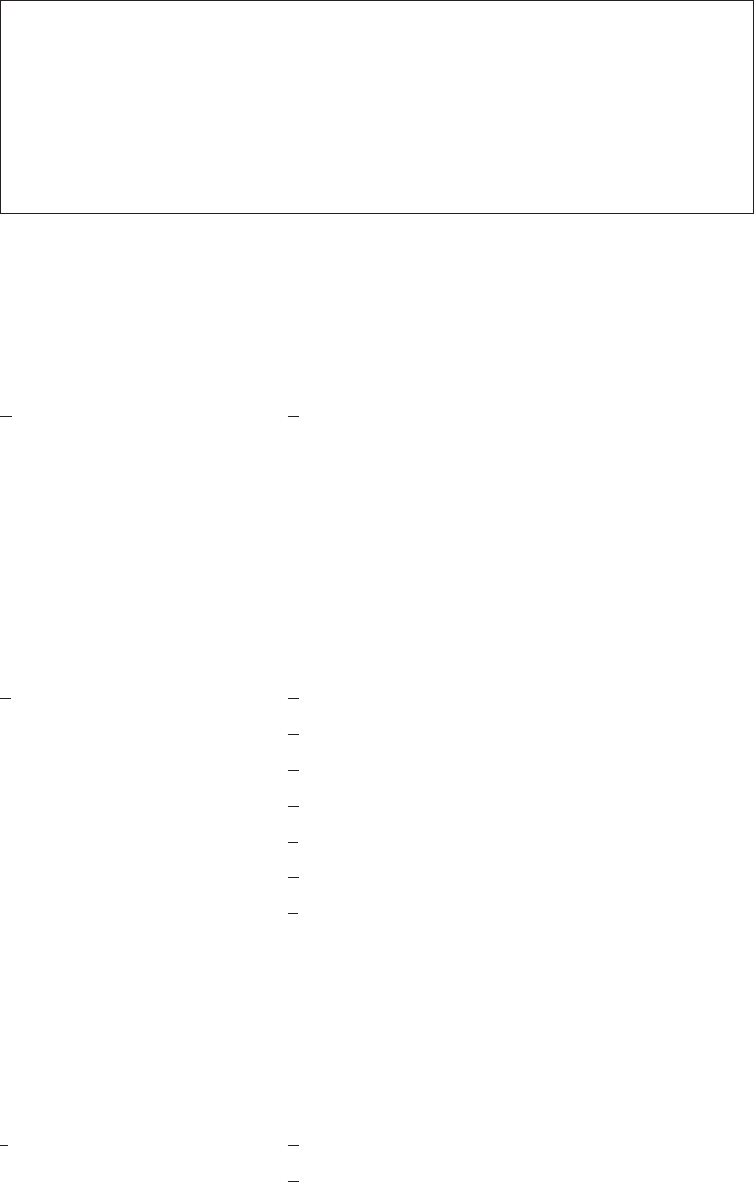
CONFIG Parameters
Use the config parameters command to access the command menus for display,
change,orreset NHRP configuration parameters.
Table 65. NHRP Config Parameter Summary
Command Function
? (Help) Displays all the commands available for this command level or lists the
options for specific commands (if available). See “Getting Help” on page
xxvi.
Display Displays the current NHRP and Route-switching configuration parameters.
Change Allows NHRP configuration parameters to be dynamically changed without
affecting the static configuration.
Reset Reads the configuration parameter from the static configuration and uses
it during the router’s runtime.
Display
Use the display command to display the current NHRP and Route-Switching
configuration parameters.
Syntax:
display
nhrp
nhrp Displays NHRP configuration parameters, including general parameters,
cache sizes, extensions usage, exclude list, and disallowed router-to-router
shortcuts.
Change
Use the change command to change the current NHRP configuration parameters.
See “Set” on page 365 for a description of these configuration parameters.
Syntax:
change
protocol_access_control_usage
attempt_shortcuts
holding_time
data-rate_threshold
cache_size
extensions
shortcuts_to_atmarp_clients
Reset
Use the reset command to reset the dynamic configuration parameter value to the
value in the static configuration. See “Set” on page 365 for a description of these
configuration parameters.
Syntax:
reset
protocol_access_control_usage
attempt_shortcuts
NHRP Monitoring Commands (Talk 5)
Chapter 12. Configuring and Monitoring NHRP 373


















