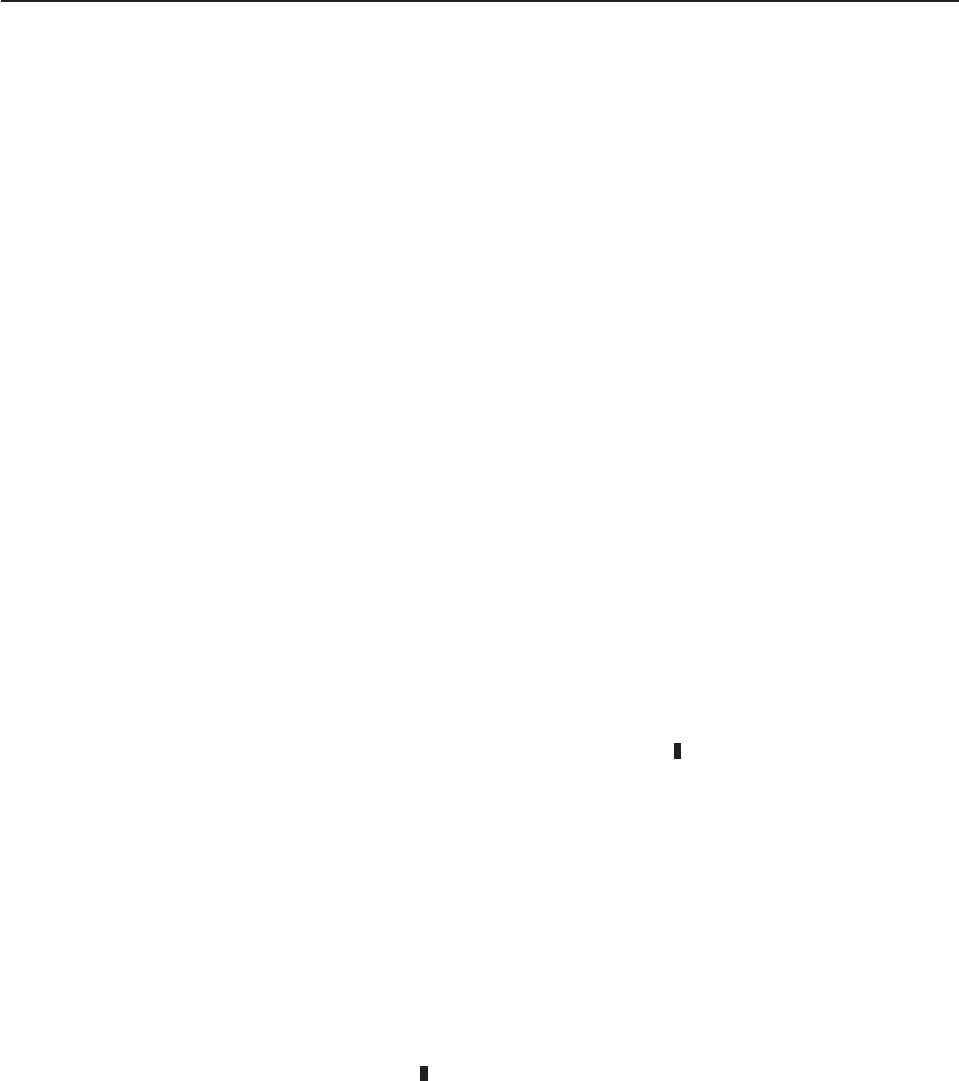
v “APPN Node Management” on page 121
v “TN3270E” on page 194
v Table 37 on page 188
v Table 38 on page 191
APPN Configuration Notes
The following examples show special parameters to consider when configuring
various features to transport APPN traffic.
Note: These examples show sample output. The output you see may not appear
exactly like the output shown here.
Note: In some configuration examples, the results of a talk 6 list command may
show more configuration than is actually presented in the sample. However,
the sample will show all of the configuration that is unique.
Configuring a Permanent Circuit Using ISDN
This example is a configuration of a permanent circuit using frame relay over ISDN
from node 21 to node 1.
Note: You configure a permanent circuit by setting the idle timer value to 0.
************************************************************************
**** Configuring a PERMANENT circuit via ISDN from NN21 to NN1
**** Using Frame Relay over ISDN
************************************************************************
Config>n6
Circuit configuration
FR Config>li all
Base net = 3
Destination name = 2210-01
Circuit priority = 8
Destination address: subaddress = 99195551234:
Inbound destination name = 2210-01
Inbound dst address: subaddress = 99195551000:
Inbound calls = allowed
Idle timer = 0 (fixed circuit) 1
SelfTest Delay Timer = 150 ms
FR Config>ex
************************************************************************
**** Verify that a FR PVC is defined to NN1. This is required for APPN
************************************************************************
Config>n6
Circuit configuration
FR Config>en
Frame Relay user configuration
FR Config>li perm
Maximum PVCs allowable = 64
Total PVCs configured = 1
Circuit Circuit Circuit CIR Burst Excess
Name Number Type in bps Size Burst
-------------------------------- ------- ---------- ------- ------- -------
2210-21-i6 2 16 Permanent 64000 64000 0
= circuit is required and belongs to a required PVC group
FR Config>ex
Config>p appn
APPN user configuration
APPN
Chapter 1. APPN 49


















