known circuits
Specifies all circuits on the router.
The following items are the arguments you select from after you enter the
show/list module routing-filter command and the circuit-specifier:
status Shows detailed information on the routing filters, including the area
list.
summary
Shows summary information on the state of the routing filters. This
is the default.
Example: show module routing-filter circuit eth/0 status
Example: list module routing-filter circuit eth/0 status
Zero
Use the zero command to clear circuit counters in the volatile database, global
counters in the volatile database, and counters in the access control list module.
Syntax:
zero
circuit-specifier
executor
module access-control circuit-specifier
circuit-specifier
all circuits
Specifies all circuits on the router.
circuit [name]
Specifies the named circuit.
known circuits
Specifies all circuits on the router.
Example: zero all circuits
executor
Sets all global counters in the volatile database to a zero value. There are
no options.
Example: zero executor
module access-control circuit-specifier
all circuits
Specifies all circuits on the router.
circuit [name]
Specifies the named circuit.
Example: zero module access-control all circuits
DNA IV Configuration and Monitoring Commands
Chapter 8. Configuring and Monitoring DNA IV 283


















