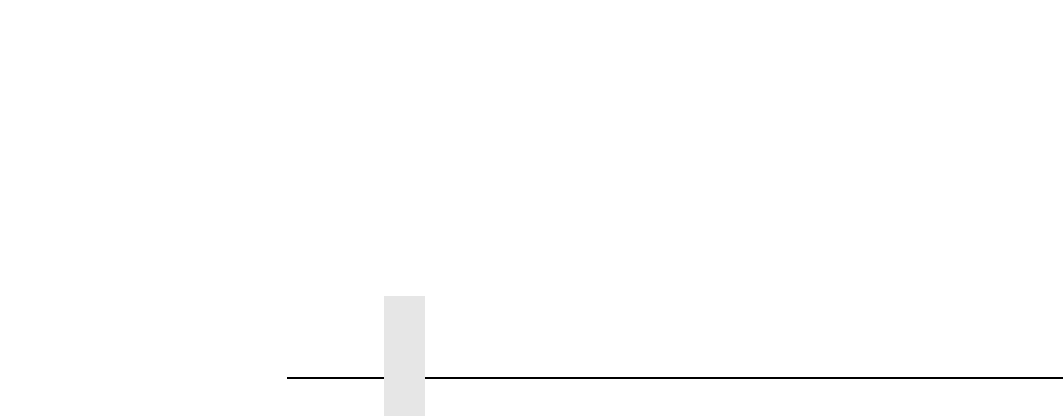
Table of Contents
10
Unix Host Configuration........................................................104
Manual System V Host Setup ........................................104
Manual LPR/LPD Host Setup.........................................104
Printing from AIX............................................................106
Printing with FTP............................................................108
Direct Socket Printing.....................................................109
Unix Troubleshooting Tips....................................................109
Ethernet Interface Will Not Talk on the Network ............110
Nothing Prints ................................................................111
Stair-Stepped Output .....................................................111
No Form Feed or Extra Page Comes Out......................112
TCP/IP Access Problem.................................................113
Web Browser/HTTP Problem.........................................114
AIX Print Queue Times Out............................................115
8 Novell Configuration................................ 117
Overview...............................................................................117
Novell Environment Description ...........................................117
Novell Ethernet Interface Configuration................................118
Using HTML Forms........................................................119
Novell Host Configuration.....................................................120
NetWare Version 3.x PSERVER Setup .........................120
NetWare Version 3.x RPRINTER Setup ........................122
NetWare Version 4.x PSERVER Setup .........................124
NetWare Version 4.x RPRINTER Setup ........................127
Novell Troubleshooting Tips.................................................130
NetWare 3.x - No PSERVER Connection......................130
NetWare 4.x - No PSERVER Connection......................131
9 InfoPrint Manager Configuration ............. 133
InfoPrint Manager.................................................................133
Defining Printers to InfoPrint Manager...........................134
10 MVS Configuration for an IPDS Printer. 135
Overview...............................................................................135
Requirements.................................................................135


















