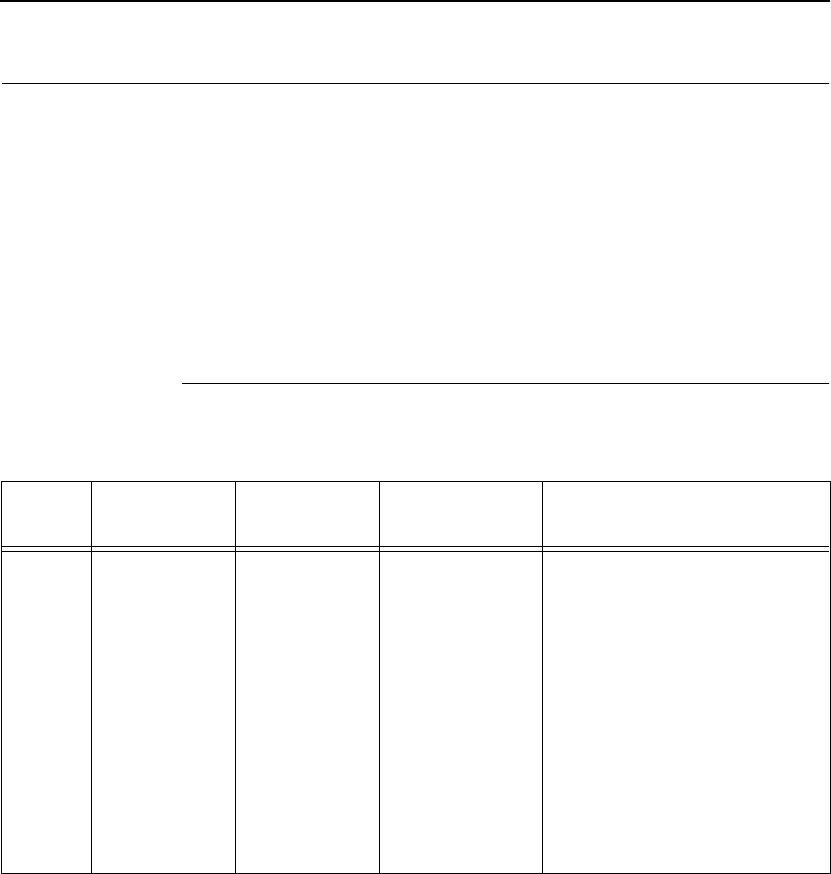
Printer Sharing Parameters
67
Sharing the AS/400 Printer on the Network
To support printer sharing, IBM 6400 network printers automatically
switch among all attached ports (serial port, the twinax or coax port, or the
LAN network port). Basically, the printer prints jobs for one port until no
new jobs appear and the port “times out”. The printer then switches to the
next port and does the same thing.
To change the default “time out” value for a port, update the TIMEOUT
value for the port on the appropriate menu (Serial Interface, Ethernet
Parameters, Twinax Interface, or Coax Interface).
Printer Sharing Parameters
To set up AS/400 for printer sharing, set the following parameters.
Table 4. Printer Sharing
AS/400
Version
Where Set Parameter
Recommended
Value
Description
V3R2 CRTPSFCFG
CHGPSFCFG
RLSTMR *NORDYF Specifies the point at which the
release timer (RLSTMR) is
activated. Set to *NORDYF. This
means that the release timer is
activated when there are no
spooled files in the printer’s
output queue with a status of
RDY and the last page of the last
spooled file processed has
printed. *NORDYF is used so
that all files with a status of RDY
are printed before releasing the
session (which does not
terminate the writer).


















