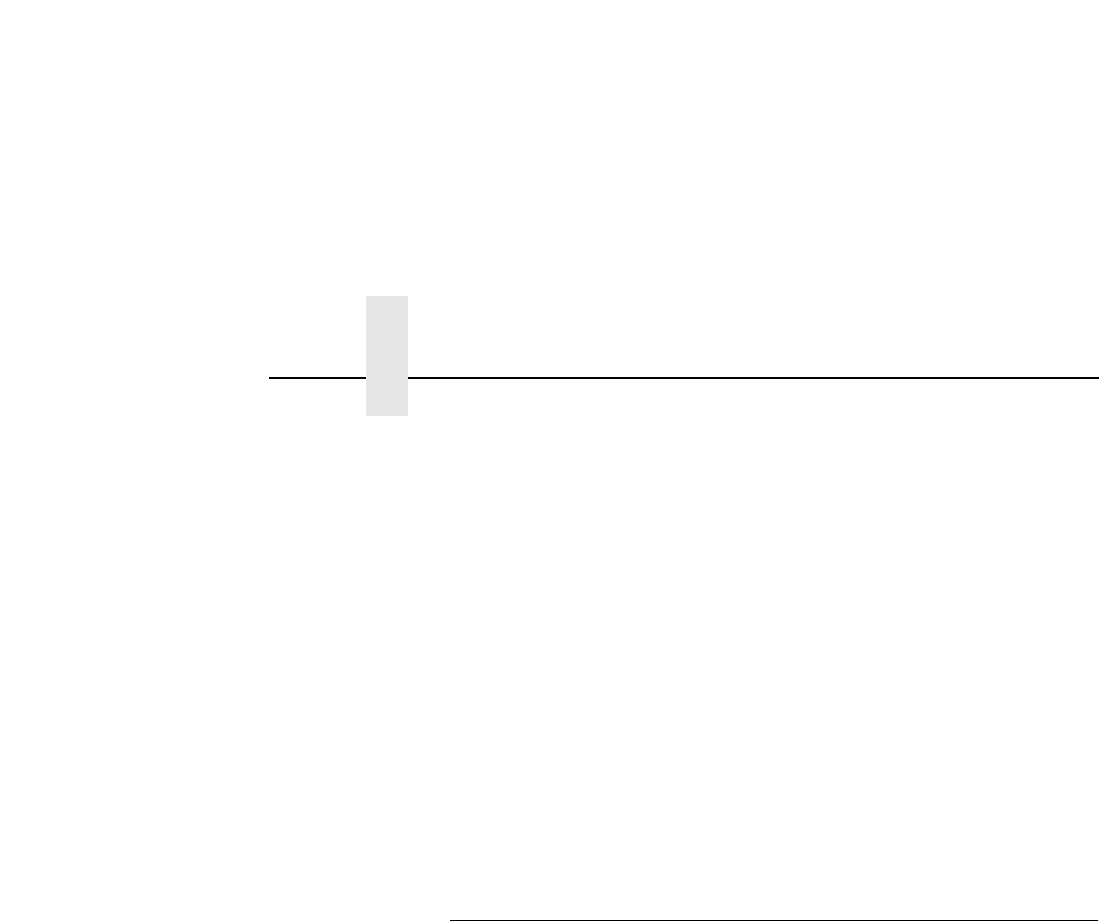
Chapter 7 Unix Host Configuration
106
4. Change permissions and ownership on the spool directory and
everything within it.
Example:
chmod -R g+rwX,o+rX /usr/spool/lpd/ 6400
chmod -R daemon.daemon /usr/spool/lpd/ 6400
5. Start the printer daemon for this new printer.
Example:
lpc start 6400
You now have a new printer which relies on LPR/LPD to print to a
Ethernet Interface printer. Use the following command to test printing:
Syntax:
lpr
-printername filename
Example:
lpr -6400 /etc/hosts
Printing from AIX
Version 4.0 and higher of AIX* offers LPR/LPD support for network
printing. This means, to set up a new printer under this operating system,
you only need to define these two parameters:
1. Ethernet Interface IP address. The IP address or host name of the
print server you want to print to.
2. Ethernet Interface destination/queue. A pre-defined name on the
print server telling the device which I/O port to send the jobs to. You
will most likely use “
d1prn” for the PRN.
NOTE: When the IPDS feature is installed, queue name d4prn is not
available.
Setting Up AIX 4.x
1. Ensure the 6400 AIX driver/colon files are installed on the AIX
machine. Syntax:
lsdev -P -c printer -F "type subclass description"
| sort -u | grep 6400


















