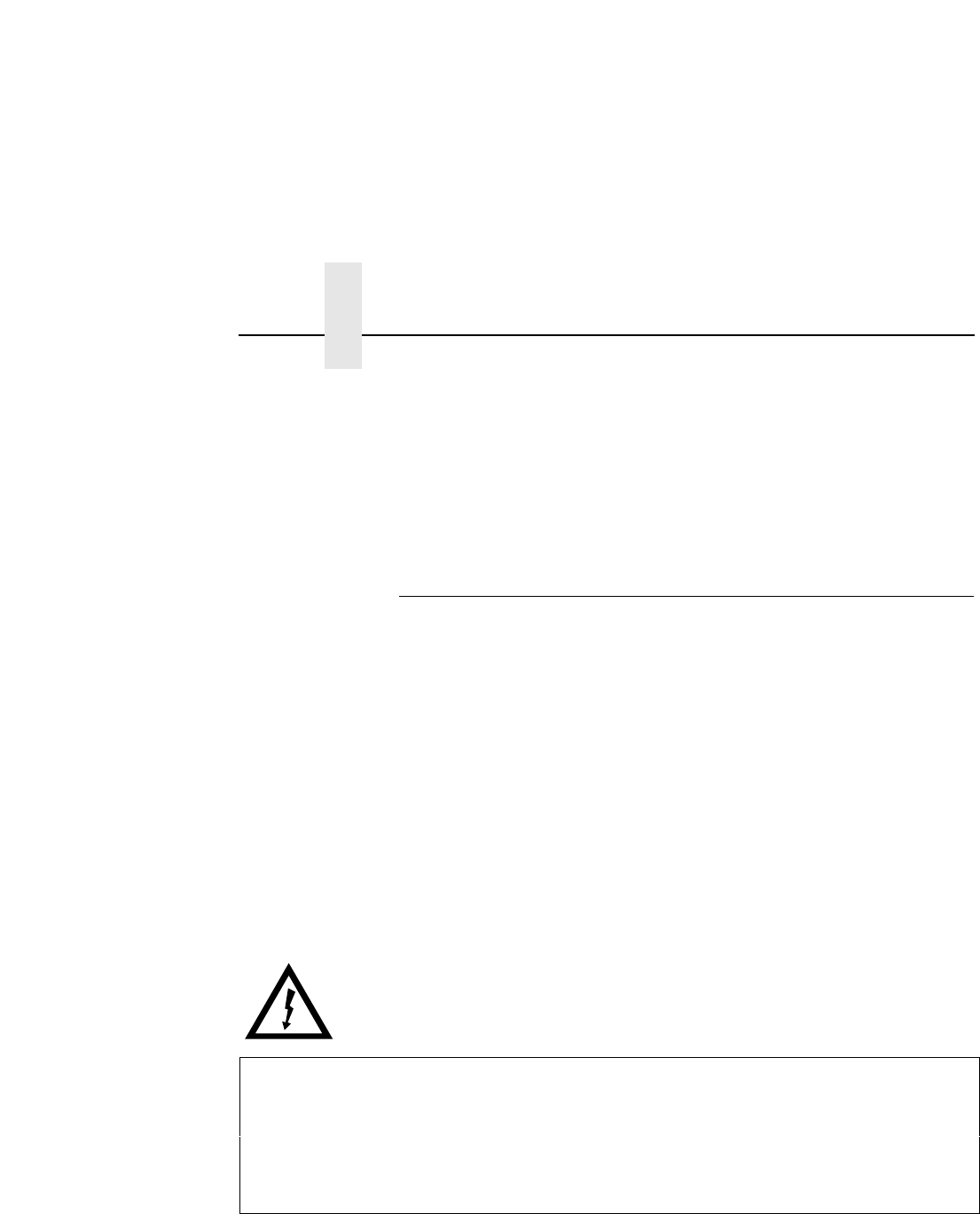
Chapter 7 Unix Troubleshooting Tips
110
4. Give a detailed description of the problem.
5. How often, and when, does the problem occur?
6. Give a detailed description of your network and the components
attached.
Please follow these tips to determine what the problem may be with your
Ethernet Interface configuration.
Ethernet Interface Will Not Talk on the Network
• Have you configured the Ethernet Interface with a unique and valid IP
address which corresponds with the other IP addresses on your
network? For example, are you sure no other device is using this IP
address?
• Are you sure you are trying to talk to the Ethernet Interface from a
Unix station on the same subnet? Currently, the print server can only
be seen locally unless you configured it with a routing entry.
• If you look at the back of the printer, is the STAT LED flashing once a
second or is it quicker than that? A slower, once-a-second rate tells
you that the print server is in fact configured with an IP address. A
faster rate says it knows nothing about this so you may need to try the
configuration process again.
<4> Do not connect or disconnect any communication port,
teleport, attachment connector, or power cord during an
electrical storm.
<5> Power off the printer and disconnect the power cord before
connecting or disconnecting communication port, teleport,
or attachment cable connector.
DANGER:


















