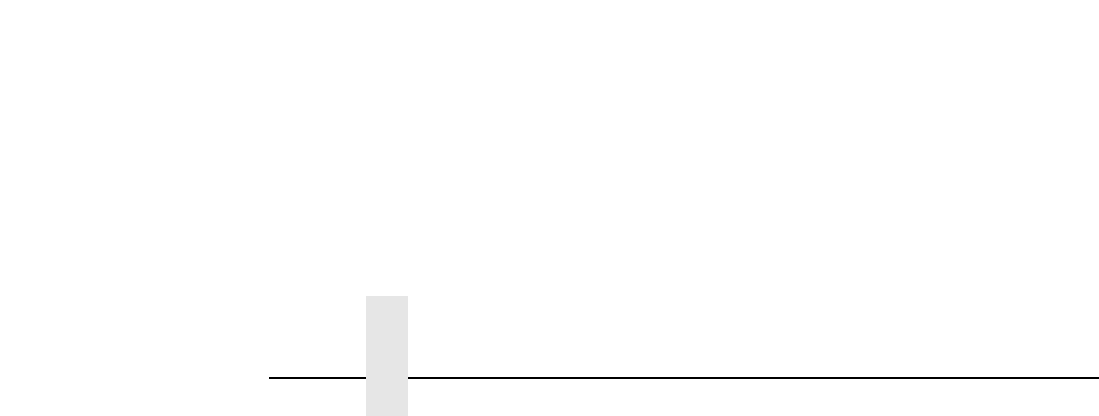
Chapter 10 Sharing IBM 6400 Printers on MVS
146
You can request this method of network printer sharing by specifying the
following parameters in the PSF Startup Proc.
MGMTMODE=OUTAVAIL
FAILURE=WCONNECT
TIMEOUT=REDRIVE
DISCINTV=
n
MGMTMODE
Set to OUTAVAIL. OUTAVAIL requests that PSF start a communications
session with the printer only when output is available on the JES spool.
FAILURE
Specifies the action PSF/MVS is to take after a printer failure or a TCP/IP
network failure. If FAILURE=WCONNECT and the printer is connected to
another host when PSF/MVS attempts to establish a connection on TCP/
IP, PSF/MVS continuously retries (up to the limit specified by
CONNINTV) until the printer becomes available. FAILURE=STOP stops
the attempt to connect to the printer.
TIMEOUT
Specifies the action that PSF/MVS is to take after a timeout when no
output is available on JES. The DISCINTV parameter specifies the
timeout interval. TIMEOUT=REDRIVE requests that PSF/MVS redrive the
printer FSA using the value of the MGMTMODE parameter.
TIMEOUT=STOP requests that PSF/MVS stop the printer FSA, which
can then be restarted only by an operator command.
DISCINTV
Specifies the disconnect interval in seconds. The value can range from
zero through 86400. IBM suggests you set the value to 15. When no
output is available from JES for this time period, PSF/MVS ends the
session with the network printer. If the value is set to zero, PSF/MVS
does not end the session because of lack of output.


















