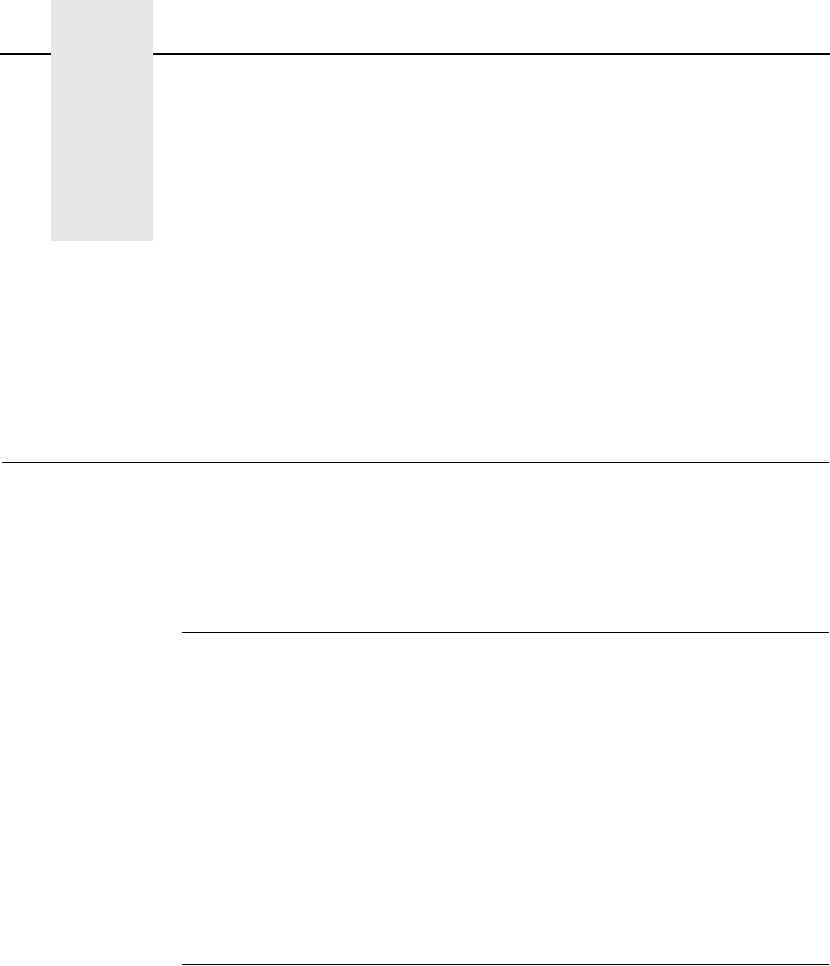
135
10 MVS Configuration for
an IPDS Printer
Overview
Use this chapter to configure MVS to print IPDS files on your IBM 6400
network printer.
To print IPDS files, you must have the IPDS option on the printer.
Requirements
Verify that you have the following required software:
• PSF/MVS Version 2.2.0 with APAR OW15599 (for TCP/IP support)
• MVS Scheduler with APAR OW12236 to support two new PRINTDEV
keywords: IPADDR and PORTNO
• TCP/IP Version 3 Release 1, or higher, installed and configured on
MVS
To obtain the PTFs associated with these APARs, contact the IBM
Support Center.
Configuration Checklist
All of the following configuration steps carried out on MVS require
appropriate RACF authority.
1. Using the printer operator panel, set up the printer for IPDS by setting
the parameters and values shown in Table 6.


















