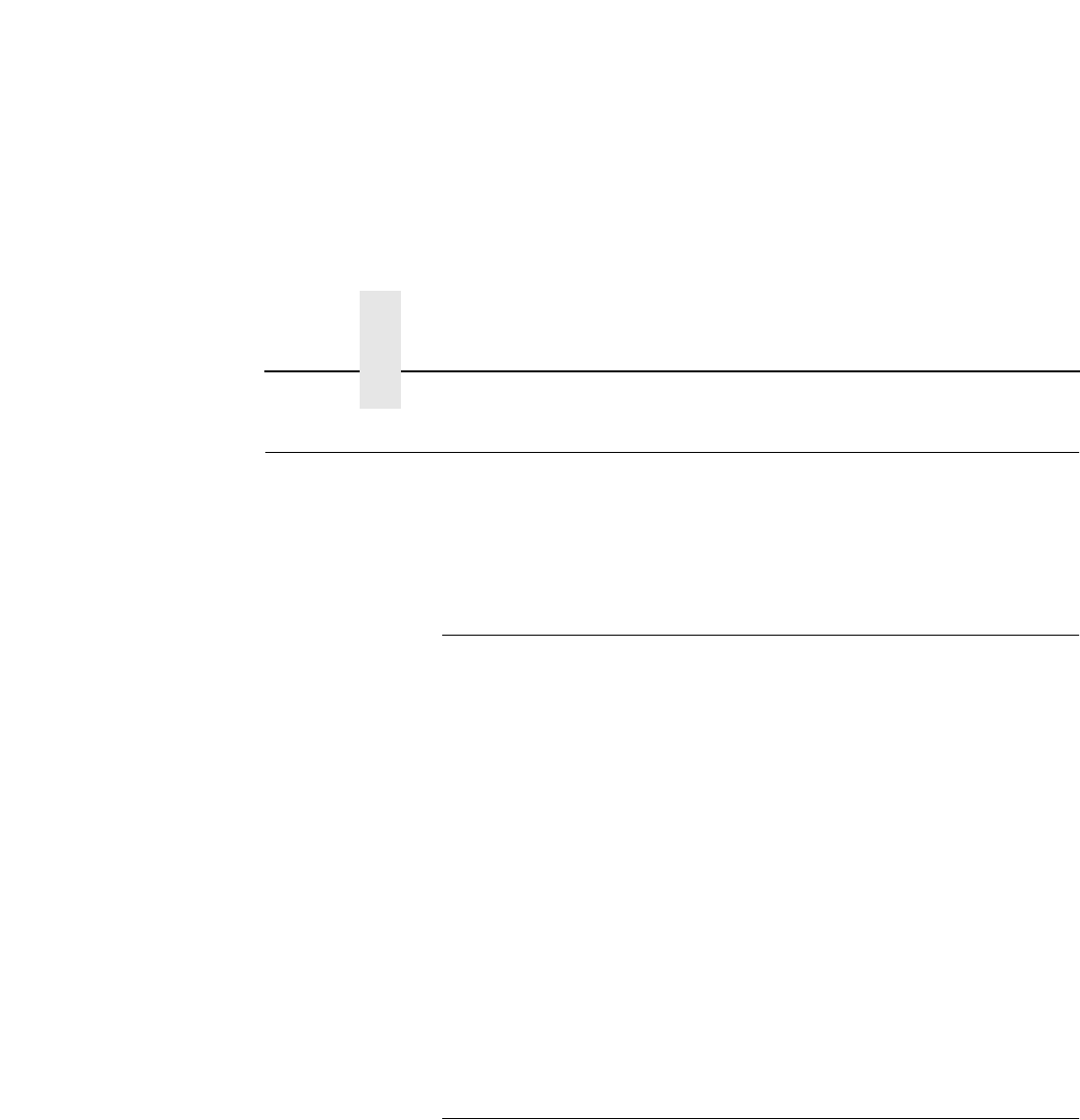
Chapter 7 Unix Host Configuration
104
Unix Host Configuration
There may be times when you would prefer to or have to perform the
manual setup steps for a new printer definition. There may also be times
when you require a less common print solution such as direct socket
capabilities. This section covers these additional setups.
Manual System V Host Setup
This setup involves any Unix operating system using System V print
spooling (e.g. SCO, Solaris, HP-UX**, DG/UX**, etc.). This means an
interface file is used for each defined printer and in the case of any
System V print setup involving a Ethernet Interface, the RSHD protocol is
used to transfer data from the host to the print server.
To manually configure a new System V printer on a Unix station, create a
dummy device file that acts as a locking mechanism between contending
print jobs.
Syntax:
touch /dev/
EthernetInterfacename.portname
where
EthernetInterfacename
is the host or IP name of the print server
and
portname
is one of its four I/O ports.
Example:
touch /dev/spike.prn
Manual LPR/LPD Host Setup
The Ethernet Interface also supports Unix operating systems which follow
a BSD print system (e.g. SunOS 4.1.x). This means a printcap file is used
to define all printers available on the host and interface scripts are not
commonly used. Instead, LPR/LPD printers are defined.


















