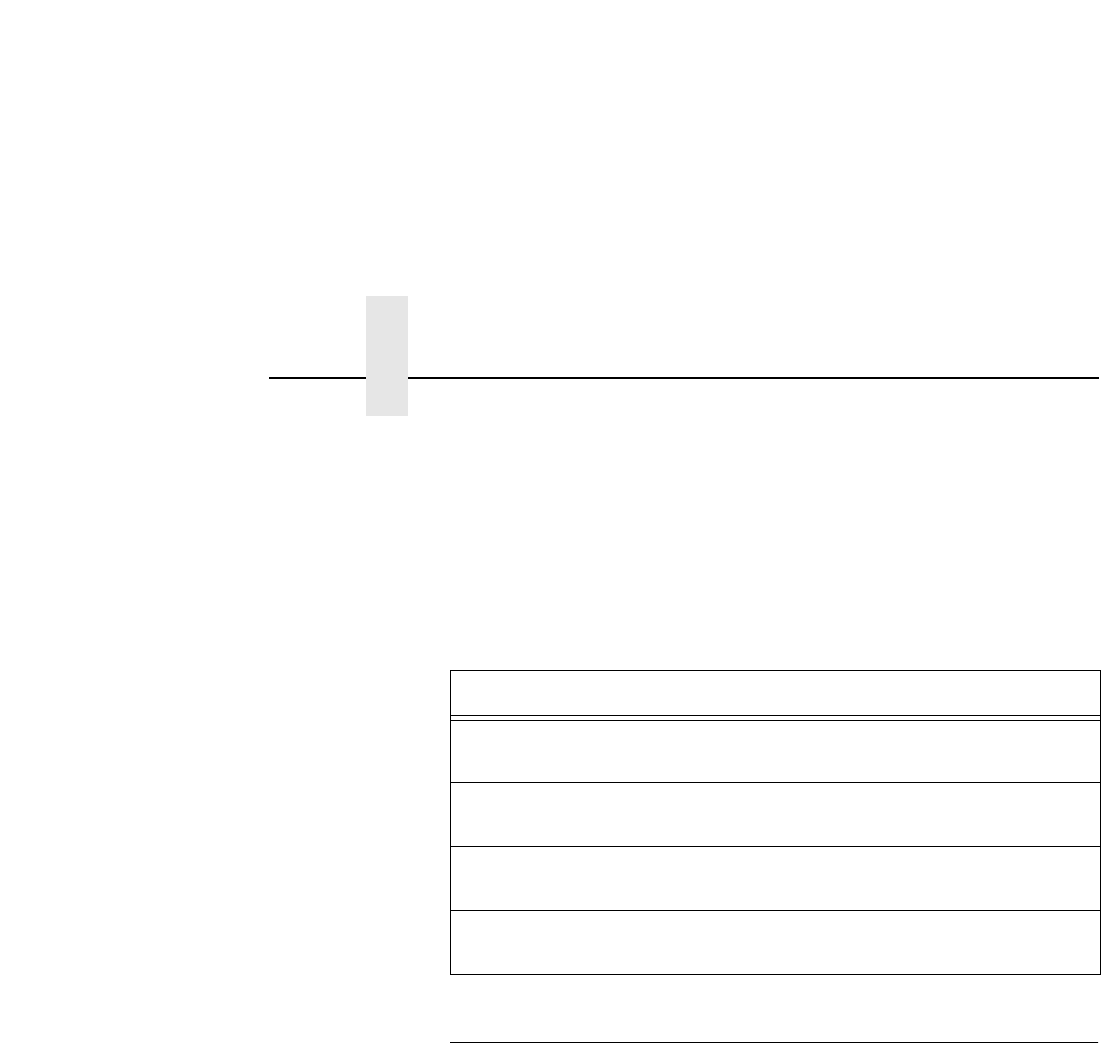
Chapter 1 Overview
16
Run and Auto Reset Modes
Run Mode is the normal operating state of the Ethernet Interface. Auto
Reset mode is entered when the watchdog timer is triggered and the Print
Server resets itself. In either mode, the STAT LED flashes at a varying
rate, depending on whether the unit IP address is configured. The Run
Mode and Auto Reset Mode indicator descriptions are given in Table 2.
Refer to the Glossary for definitions.
Conventions Used In This Manual
Command syntax and examples are formatted as follows:
• The Courier font in boldface indicates commands that you type:
$ ping ftp.IBM.com
• Regular Courier font indicates displayed results:
ftp.IBM.com is alive
• Variable values are shown in
italics
in command syntax, output, and
in text.
ping
ipname
ipname
is alive
Table 2. Run Mode and Auto Reset Mode Indicator Descriptions
STAT Rate Indication
Flashes On once per second Normal Mode, IP address
configured
Flashes On 2.5 times per
second
Monitor Mode, IP address not
configured
Flashes Off 2.5 times per
second
Monitor Mode or Download Mode,
IP address not configured
Flashes Off once per 2
seconds
Download Mode, IP address
configured


















