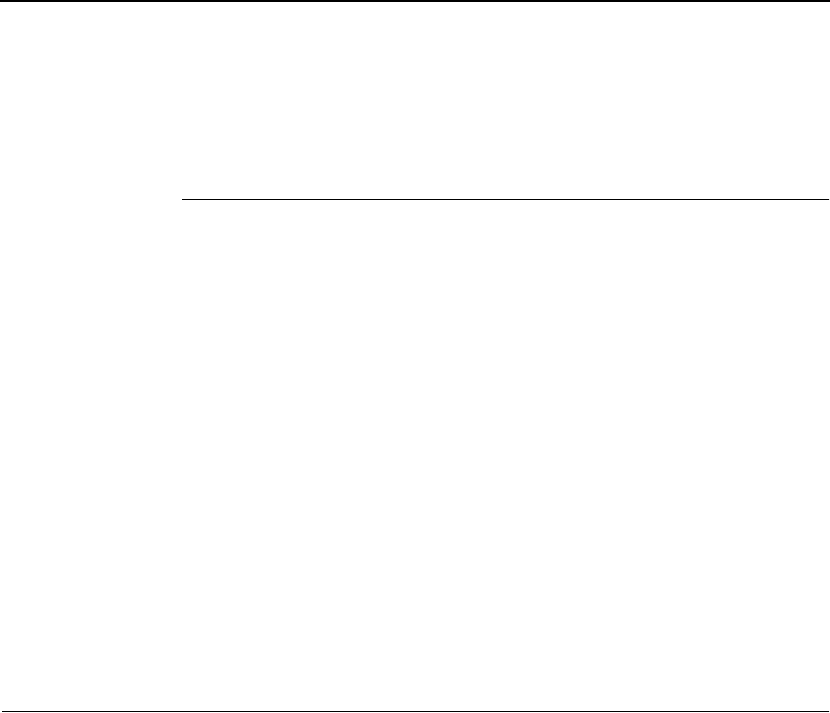
Direct Socket Printing
109
10. Close the FTP session, unless you have more jobs to print.
Syntax:
quit
Direct Socket Printing
Within TCP/IP environments, there are some setups which require the
host to print directly to a TCP port number on the Ethernet Interface,
bypassing all of the higher level destination/queue names. If you run into
a setup which requires this, you will need to define two parameters for a
new print setup:
1. Ethernet Interface IP address. The IP address or host name of the
print server you want to print to.
2. Ethernet Interface TCP port number. A pre-defined number for the
I/O port on the print server. 9100 is the default port number.
Though the host will be sending directly to a TCP port number on the
Ethernet Interface, the port numbers are still mapped to destinations/
queues in case there is some type of special processing or logging to be
done to the job. However, the destination name is of no concern in this
type of printer definition. Only the two parameters mentioned above need
to be defined for printing to work.
Unix Troubleshooting Tips
NOTE: During Power Up, the printer performs an interface hardware test.
The presence of the Ethernet Interface menu selections at the
printer operator panel indicates that the Ethernet Interface
hardware is functioning properly. See the
Setup Guide
for
configuration menu information.
This section provides information on possible solutions to some standard
configuration errors. If you require technical support, please have as
much of the following information available when you call:
1. What level of software are you running?
2. What type of attachment do you have?
3. What is your host operating system?


















