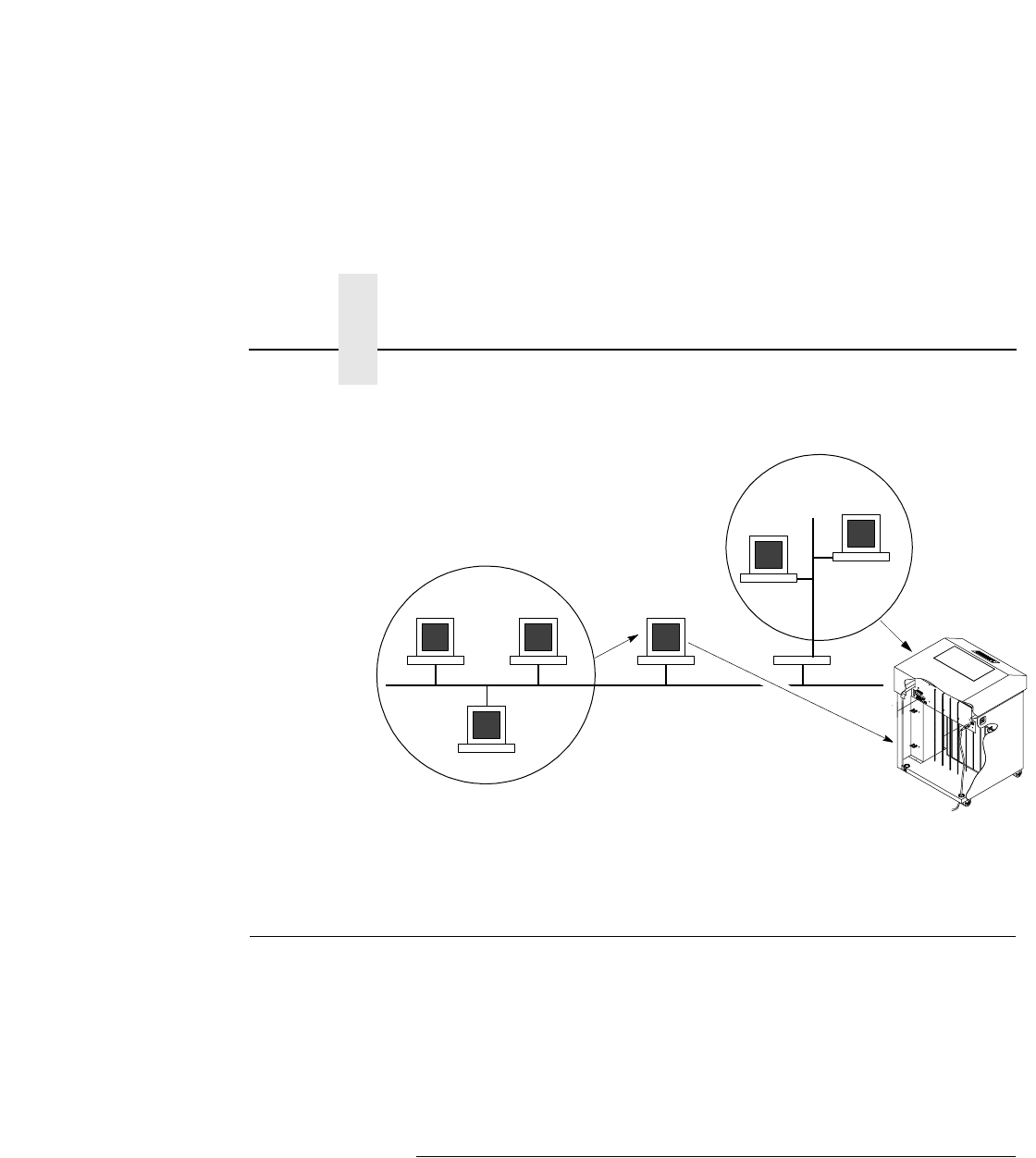
Chapter 6 Windows Ethernet Interface Configuration
74
Figure 12. Windows Integration
Windows Ethernet Interface Configuration
The IP address and subnet mask are mandatory TCP/IP settings and are
needed before the print server can be detected on the network. There are
also additional settings which are optional. This section offers alternative
methods for configuring your Ethernet Interface in a Windows
environment and mentions some of the more common optional settings
available.
Mandatory
Since TCP/IP is used for Windows printing, the Ethernet Interface must
be configured with a minimum of an IP address and subnet mask before it
can be seen on the network. To configure the IP address and subnet
mask using the operator panel, see “Configuration Tools” on page 21.
Win 95 Win 95
Win 95
NT Server
Win 95
Win 95
IP Router


















