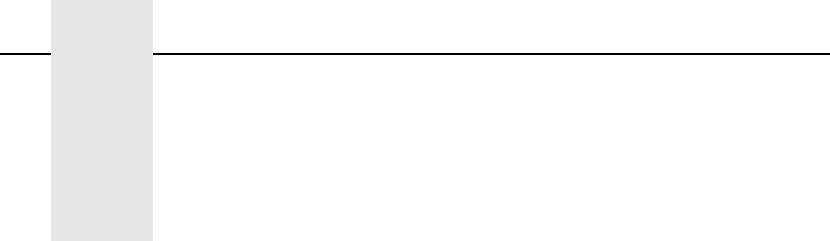
155
12 IBM Network Printer
Manager
IBM Network Printer Manager (NPM) lets network administrators monitor,
control, and configure IBM 6400 printers in various environments. NPM
works with the IBM 6400, the network printer family, including IBM
Infoprint 20 and 32 (except for NPM for OS/2), and IBM Network Printers
12, 17, and 24. For the Windows and IP and Web versions, you can also
use NPM with other manufacturer’s network printers that comply with
RFC 1759, such as the Hewlett-Packard** LaserJet** 5si and the
Lexmark** Optra** N.
NOTE: IBM 6400 is supported only in the “web” version, not NT or OS/2.
Using NPM, administrators can:
• View the status of each printer, such as its alarm conditions
• View and change printer properties, such as the default input tray
• View and change printer network properties, such as the NetBIOS
printer network workgroup name
• Add new network services to printers so you can customize the
environment, such as creating high- and low-priority print services
For detailed information on how to use NPM, please refer to NPM online
help.
You can configure NPM for the World Wide Web using either the TCP/IP
or NetBIOS network protocols, and use TCP/IP to monitor the printers.


















