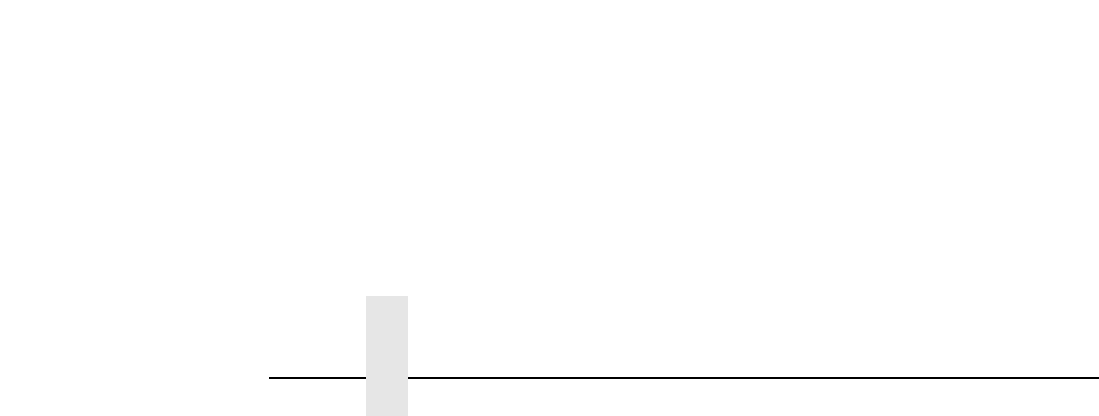
Chapter 6 Windows Ethernet Interface Configuration
76
At this point, you should be able to communicate with the Ethernet
Interface from your local Windows station. This means the print server
knows about an IP address and subnet mask and has these settings in its
current memory. However, if the Ethernet Interface is power cycled, these
settings will disappear unless you store them into flash memory. To do
this:
1. Load a Web browser on your Windows station and direct it to the URL
“
http://
EthernetInterfaceIPaddress
/
networkConf.html
” (e.g. “http://192.75.11.9/
networkConf.html
”).
NOTE: If prompted for a “User ID” and password first, type “
root” for
the ID and press ENTER at the password prompt since there is
no password by default.
2. At the “Network Configuration” HTML form that displays, click in the
field below the “IP Address” heading and type in the IP address for
the Ethernet Interface.
3. Under the “Subnet Mask” heading, enter the Ethernet Interface
subnet mask.
NOTE: If you would like to communicate with the Ethernet Interface from
across routers, you will need to fill in an entry within the “Routing”
section. Please see “Communicating Across Routers” on page 77
for more details.
4. Click on the SUBMIT button when done and physically repower the
printer to make the new settings take effect.


















