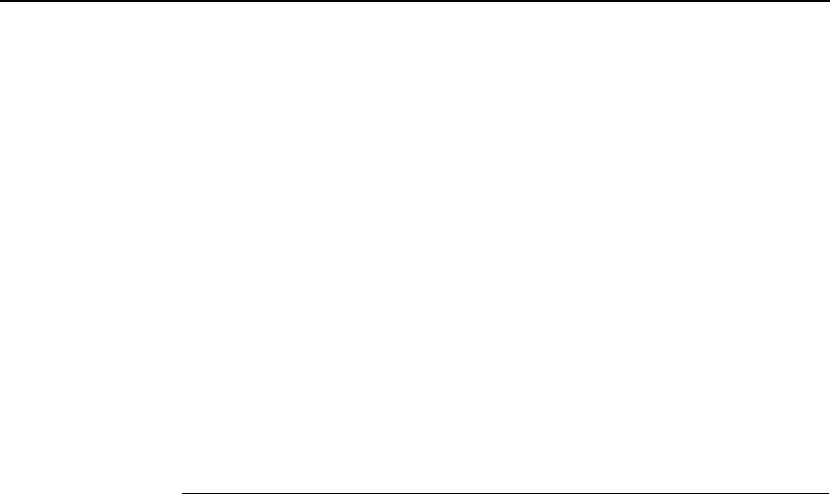
AIX Print Queue Times Out
115
If you can “
ping
” the Ethernet Interface IP address but can not access
the web pages, perform the following procedure to verify the Ethernet
Interface HTTP is turned on.
1. Telnet into the Ethernet Interface and log in as root with no password.
2. At the system prompt enter the following commands:
config http on
save
reset
3. After approximately 5 minutes, point your browser to the Ethernet
Interface IP address. The printer web pages should now be
accessible.
If you are still experiencing difficulty accessing or browsing the printer,
contact technical support for further assistance.
AIX Print Queue Times Out
If the AIX print queue is timing out when sending print jobs, edit the
qconfig
file in the
/etc
directory by adding a
-T5
to the backend
definition for the 6400 print queue.


















