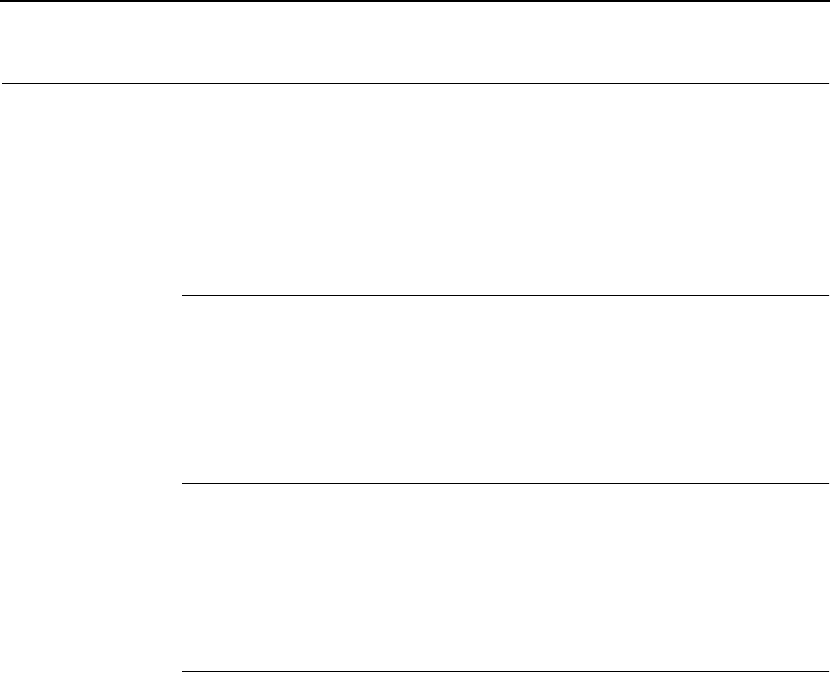
Mandatory
99
Unix Ethernet Interface Configuration
There are mandatory settings needed before the print server can be
detected on the network, as well as some additional optional settings.
This section offers alternative methods for configuring your Ethernet
Interface and mentions some of the more common optional settings
available.
Mandatory
Since TCP/IP is used, the Ethernet Interface must be configured, at a
minimum, with an IP address and subnet mask before it can be seen on
the network. To configure the IP address and subnet mask, see
“Configuration Tools” on page 21.
Optional
Additional settings, like routing entries, can be configured allowing for
communication across subnets. Configuration of the Ethernet Interface
can be done from the operator panel or through host commands. See
“Configuration Tools” on page 21 for details.
Using ARP
To configure the Ethernet Interface with its TCP/IP settings using a
manual “
arp” command, the syntax is:
arp -s
ipaddress ethernetaddress
For the “aix” command, the syntax is:
aix -s
ether ipaddress Mac_address
To use either of these commands:
1. Log on to a Unix station as superuser or root. This station must be
located on the same subnet as the Ethernet Interface since ARP is
limited to subnets.
2. Find the Ethernet address for the Ethernet Interface by printing a
configuration or reading it from the operator panel. It must be entered
as part of this procedure.


















