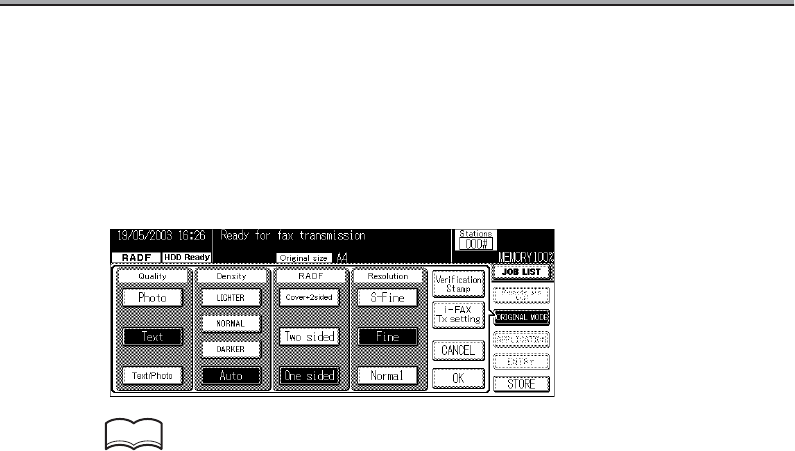
6-10
Setting Transmission Conditions
Quality, Density, RADF, Resolution, and Verification Stamp are displayed when ORIGINAL
MODE is pressed on the FAX Basic screen. These can be used to set transmission conditions
according to the type of original to be sent.
1. Press ORIGINAL MODE on the FAX Basic screen.
2. Press the key desired to be set.
Initial values can be changed. For detail, see "FAX Screen Set" (p. 14-15).
Quality
Set Quality according to the contents of the original. There are three types of Quality set-
tings. Text is initial value at the time of purchase.
• Photo........................................Press this when scanning originals containing photo-
graphs only.
• Text...........................................Press this when scanning originals containing text only.
• Text/Photo................................Press this when scanning originals containing both text
and photographs.
Density
Set Density according to the lightness or darkness of the original. There are four types of
Density settings. Auto is set at the time of purchase.
• LIGHTER...................................Press to scan originals so that they are lighter than the
density detected with Auto.
• NORMAL...................................Press to scan originals at a density that is between
DARKER and LIGHTER.
• DARKER...................................Press to scan originals so that they are darker than the
density detected with Auto.
• Auto..........................................This activates the automatic density adjustment func-
tion so that density is automatically detected on the
originally and set according to the detection.
HINT


















