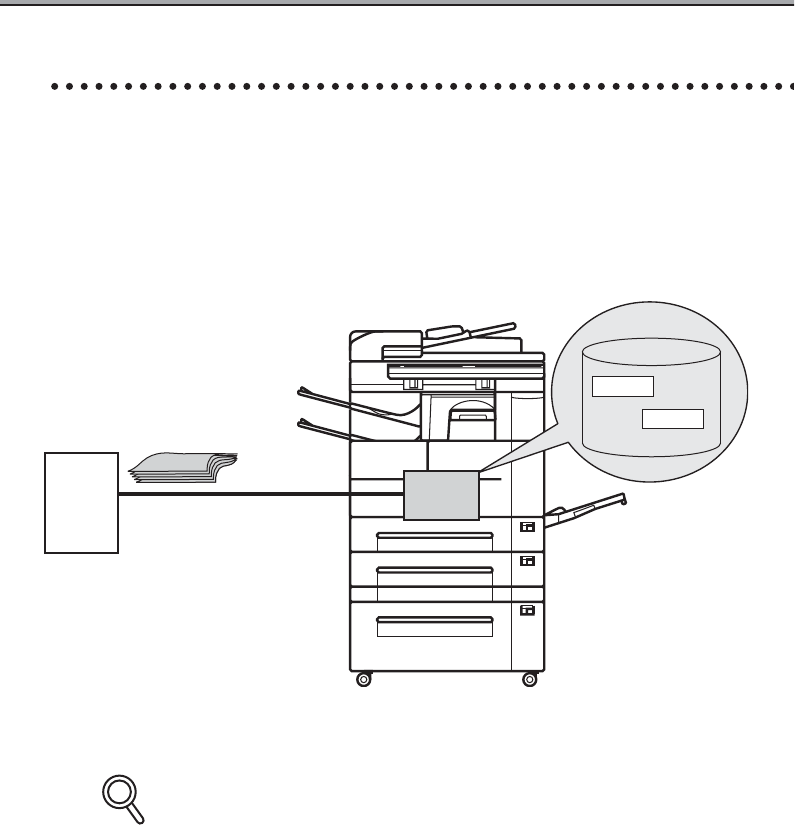
Function Set - (continued)
14-48
PC-Fax Rx set
The following discusses how to switch the PC-Fax Rx feature ON/OFF. This setting is avail-
able only when the optional Hard Disk (HD-103 Type-A) is installed. The PC-Fax Rx feature
offers a procedure for saving files containing received FAXes in Boxes on the hard disk. The
files saved in Boxes can be read into computers on the network.
• PC-Fax Rx set : ON/OFF*
* indicates factory default setting.
•
When you switch the PC-Fax Rx set to ON, the Compulsory mem. Rx feature can no
longer automatically be selected until you switch the PC-Fax Rx set back to OFF.
• Internet Fax-receiving documents cannot be received with PC-Fax.
• When Fixed Box or Designated Box (Box No. 1000 - 1099) or Sender (TSI) Rx Box is
specified, the Fax-receiving documents are stored in the TIFF format and cannot be
printed by operating the Document Box.
Hard Disk
Boxes used for saving files
containing received faxes
are the same as those
used in Document Box.
Sender
Original
HD-103
Type- A
1000
2000
DETAILS


















