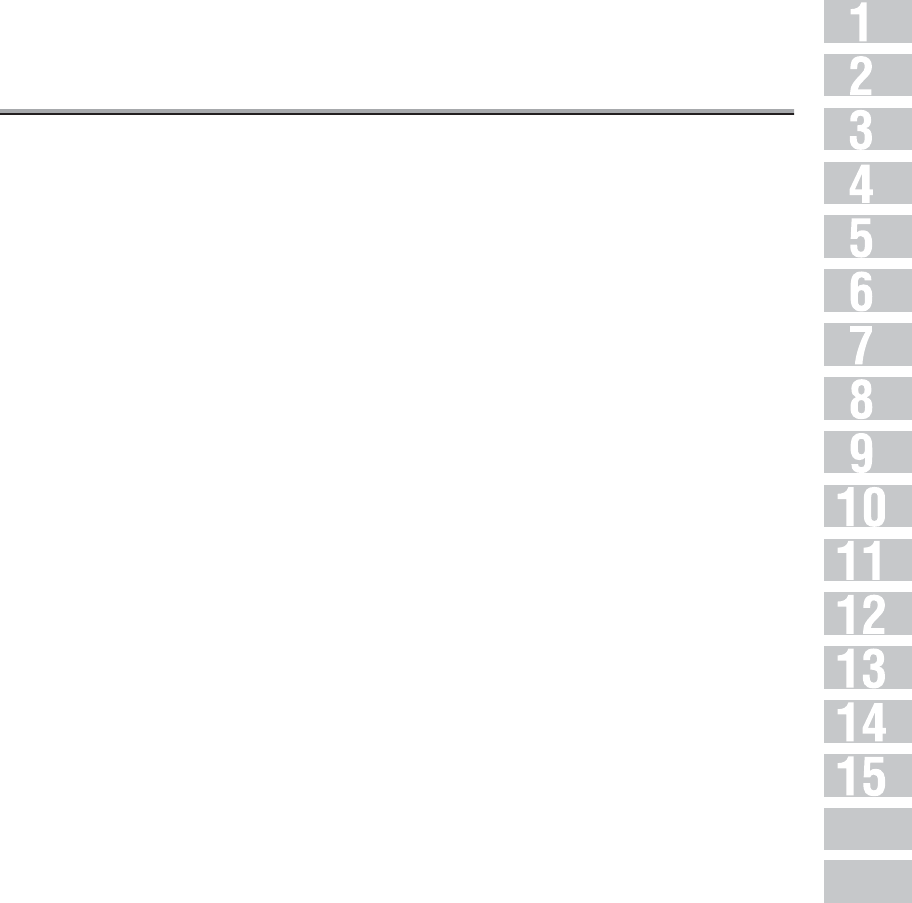
Contents (continued)
iii
Appendix
Index
Basics for FAX
Chapter 5: Before Use
Use of Control Panel ..................................................................... 5-2
Control Panel .................................................................................................................5-2
First-Use Settings ......................................................................... 5-4
Must-Set Items ..............................................................................................................5-4
Useful Functions .......................................................................... 5-5
Abbreviated Dial ............................................................................................................5-5
Program Dial ..................................................................................................................5-8
Wake-up Screen ..........................................................................5-11
FAX Basic Screen ........................................................................5-12
Chapter 6: Transmission
Simple FAX Transmission ................................................................ 6-2
Placing the Original on the Machine .................................................. 6-5
Using the RADF .............................................................................................................6-5
Placing Originals on the Platen Glass ...........................................................................6-6
Sending Multiple Originals from the Platen Glass .........................................................6-6
Transmitting Originals by Using both the RADF and the Platen Glass ..........................6-8
Setting Transmission Conditions ......................................................6-10
Quality .........................................................................................................................6-10
Density .........................................................................................................................6-10
RADF ...........................................................................................................................6-11
Resolution ....................................................................................................................6-11
Verification Stamp .......................................................................................................6-12
Confirming Settings and Communication Results .......................................................6-13
Selecting a Remote Station ............................................................6-14
Selecting a Remote Station .........................................................................................6-14
Selecting Multiple Remote Stations .............................................................................6-19
To Confirm/Delete a Remote Station ...........................................................................6-21
Manual Redialing .........................................................................................................6-22
Scanning ..................................................................................6-23
When Original Size Cannot be Detected .....................................................................6-23


















