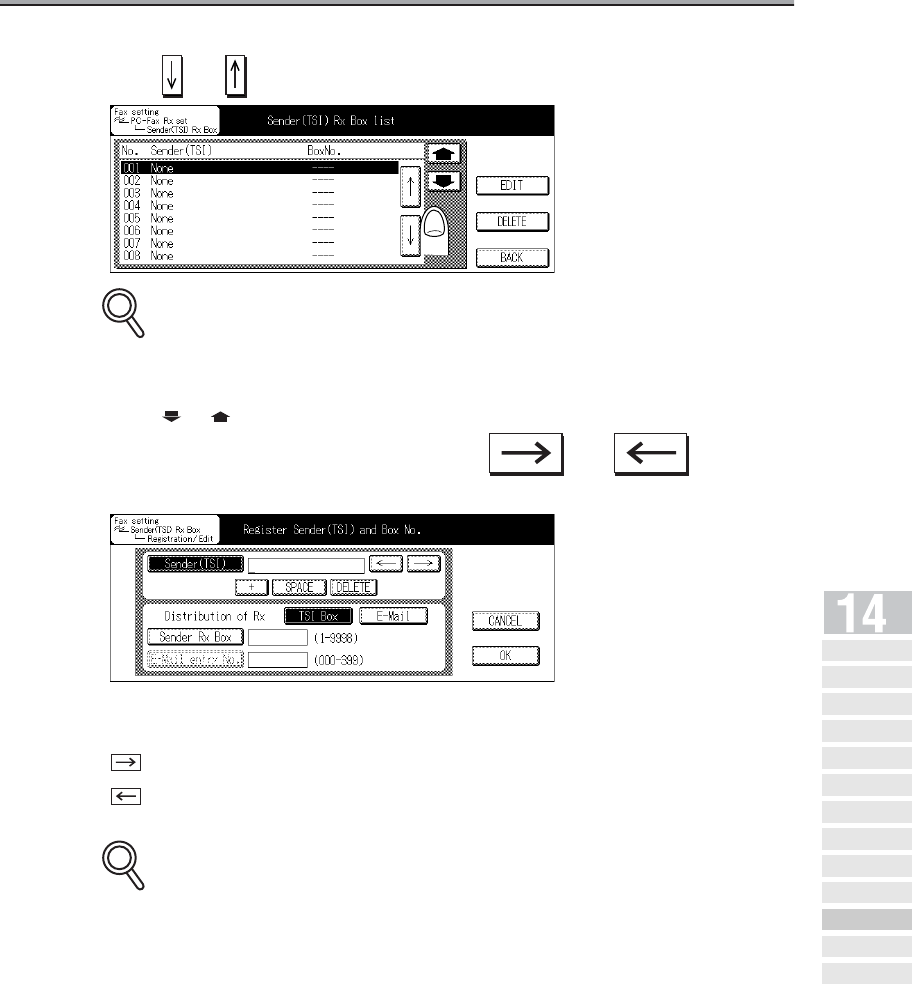
Function Set - (continued)
14-51
10.Use or to select Box, and press EDIT.
• You can register up to 128 boxes.
• If you want to delete a BOX, select a BOX you want to delete, and press DELETE.
• Use or to go to the next or previous screen.
11. Use numeric keypad, +, SPACE, or to input
FAX ID.
+.................Inputs +.
SPACE....... Inputs a space.
..........Moves the cursor to left.
..........Moves the cursor to right.
DELETE..... Deletes the last letter on each press.
During transmission, + and SPACE are ignored.
DETAILS
DETAILS
Key Operator
Screen
FAX Key
Operator Mode
FAX Screen Set
Setting FAX ID/
Name
Sender Information/
Reception Time
Line Parameter
Set
Transmission/Reception
Mode Options
PBX (Pr ivate Branch Ex change)
Connection Mode Options
Report Output
Set
Initializing the FAX
Image Memory
Function Set
Setting a Special
Parameter
Setting the Internet
Fax Functions


















