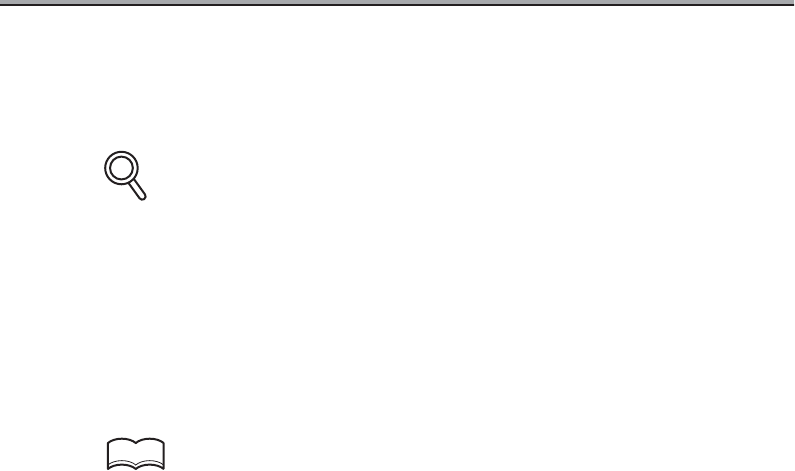
Transmitting to Both Conventional Fax and E-Mail - (continued)
2-16
14.Press [START].
Scanning of the original is started. The scanned document is transmitted to the Internet
Fax and computers as a file attached to E-mail and to general Fax by G3.
•
If a message cannot be correctly transmitted to the server, a Transmit report is printed.
See p. 15-36 for the Transmit report is printed.
• File name of the attached file is "IFAXnnnn.TIF". (nnnn is a transmission No.)
• When binary division has been set for the network E-mail transmission (SMTP setting),
attached files are divided and transmitted according to the size setting.
• When the SMTP server capacity has been set for the network E-mail transmission (SMTP
setting) and the set size is exceeded, an error results and the mail cannot be transmitted.
Refer to "Konica 7145 User's Manual (Network/Scanner Operations) for details.
• To stop transmission, press STOP.
If the document cannot be transmitted during emailing, see p. 4-2. If the document cannot be
transmitted during conventional faxing, see p. 8-2.
DETAILS
HINT


















