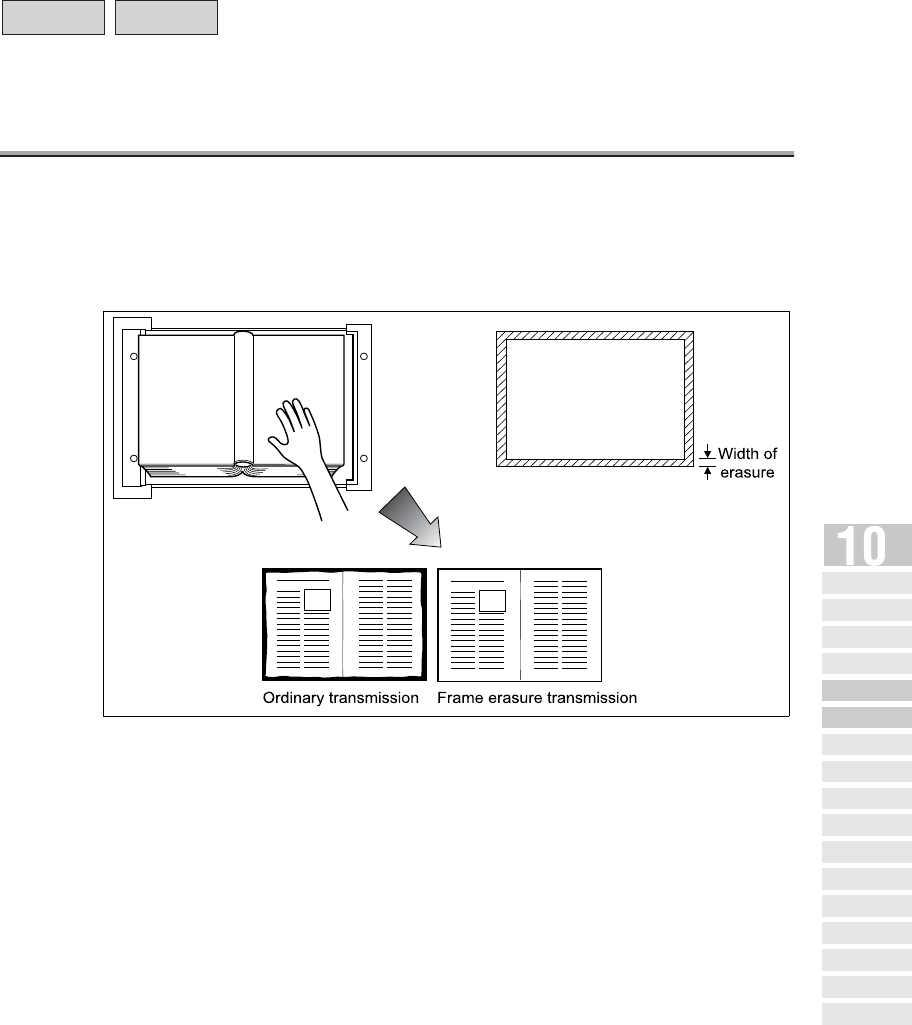
10-13
Frame Erase Transmission
Frame erase Tx is a function that, when transmitting a document bound in the form of a book,
does not allow transmission of dark bands that would otherwise be reproduced in the marginal
areas of the transmitted pages. Dark bands can be reproduced when the original is a book or
read with the RADF left open. Frame erasure transmission prevents reproduction of dark bands.
>>> Specifications for Frame erase Tx <<<
• Memory Tx is selected automatically.
• You can use both Platen glass and RADF.
• The width of erasure can be set in steps of 1 mm in the range of 1 to 15 mm.
• Initial setting of erasure width: 5 mm
• If Book Tx and Frame erase Tx are combined, the effect of frame erasure applies to the
original page format that is yet to be divided.
Functions incompatible with Frame erase Tx
2 in 1 Tx, Total page set, Long original, Polling Rx, Bulletin board polling Rx
1. Press [FA X] on the control panel to view the FAX Basic
screen, if it is not already displayed.
2. Press APPLICATION on the FAX Basic screen.
3. Press Frame erase Tx.
Opening the
Application Screen
Difference between Internet
Fax and Fax Functions
Application Functions
Ov er v iew
2 in 1
Transmission
Book
Transmission
Frame Erase
Transmission
Original Size
Set
Mixed Original
Folded Original
Long Original
Flip Side 2
ECM Off
Confidential
Communication
V34 OFF
ID
Transmission
Relay Transmission
Request
Program Dial
i-FAX FAX


















