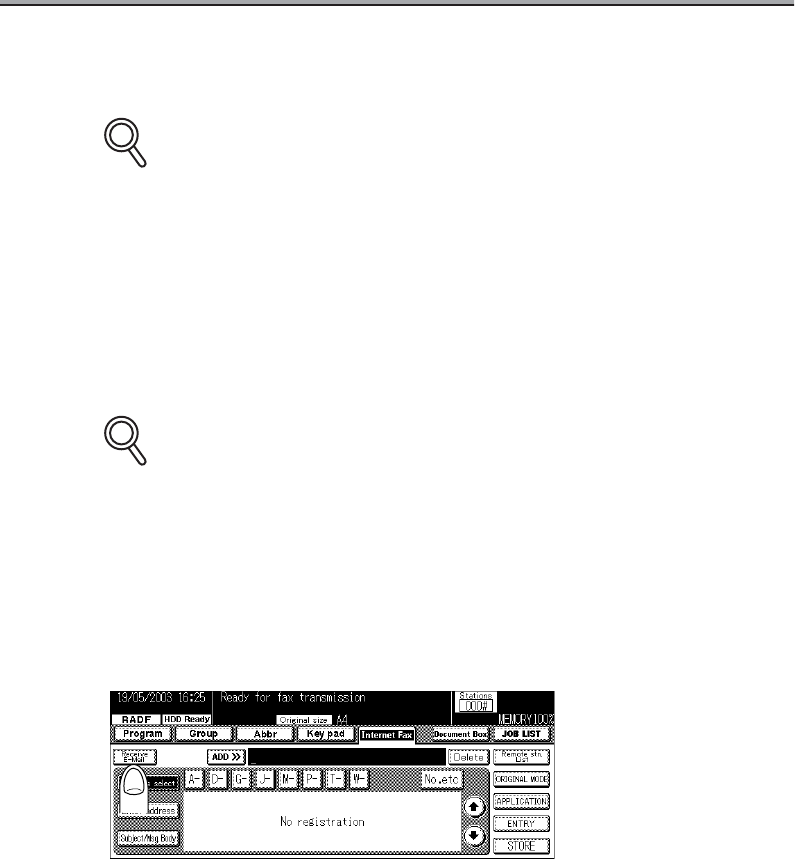
3-2
Receiving Documents via Internet Fax
E-mail can be received either automatically or manually. When this machine receives E-mail, the
mail message and attached file are automatically printed.
•
E-mail received is printed by the same method as received Fax documents. For details,
see "Chapter 7 Reception".
• An attached file up to 1000 pages and a message of 20 KBytes at the maximum can be
received.
• E-mail attached with multiple files up to 255 can be received.
• If night-time reception mode is provided, E-mail received during the night time is printed
with the power OFF as in the Fax documents.
Automatic Reception
E-mails are automatically received at a fixed interval from the POP server.
•
Mail reception interval can be changed in the range of 1 to 60 minutes. Refer to "Konica
7145 User's Manual (Network/Scanner Operations)" for the setting method.
• This interval has been set to 15 minutes when you purchase the machine.
Manual Reception
E-mail can be manually received from the POP server.
1. Press Internet Fax and then press Receive E-Mail on the
screen displayed.
DETAILS
DETAILS


















