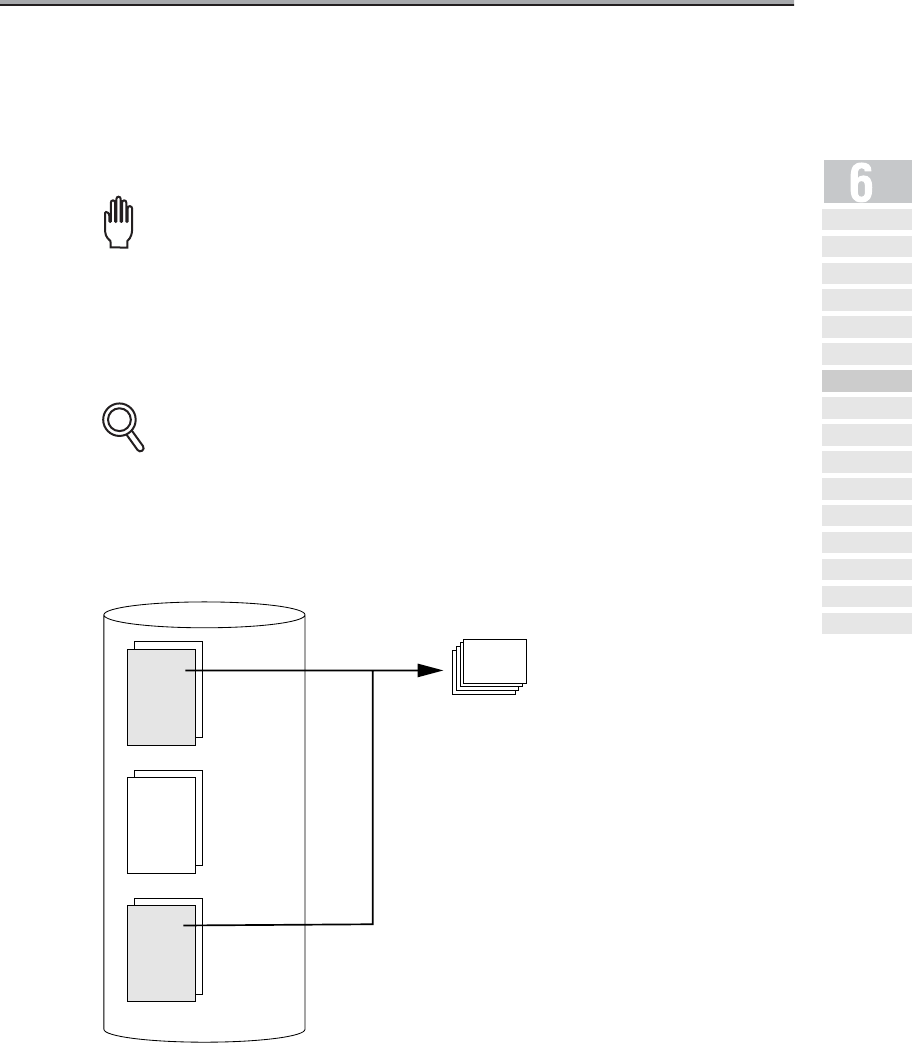
Reserving Transmission - (continued)
6-31
Bundled Transmission
When you are transmitting a newly reserved document to a destination that is the same as the
destination for which an already-reserved document is intended, you can send both at the
same time as a bundled transmission. A maximum of five documents can be sent continu-
ously.
In order for the continuous transmission function to be activated, it is necessary that the fol-
lowing transmission conditions for documents being transmitted and transmission reserved
documents are the same.
• Memory Tx, Resolution, Int’l com, ECM, V34.
• Confiden.Tx, Relay Tx req, Compulsory mem.Rx, Polling Tx or Forwarding Tx must not
be designated.
• Continuous transmission is available when the continuous transmission function of Key
Operator mode is set to ON. Refer to "Turning ON/OFF transmission/reception functions"
(p. 14-33) for information on setting. The continuous transmission function is set to ON at
the factory.
• The continuous transmission function cannot be used for documents for which communi-
cation is already in progress.
Reminder!
DETAILS
The following types of jobs
can be sent at the same time.
Documents with the same settings in the following
categories can be transmitted at the same time.
• Memory Tx
• Resolution
• Int'l com
• ECM
• V34
• Confiden.Tx/Relay Tx req/Compulsory
mem.Rx/Polling Tx/Forwarding Tx must
not be designated
Destination
1234-5678
Destination
1111-2222
Destination
1234-5678
Trans.
Resv.
Doc.
➀
Trans.
Resv.
Doc.
➁
Trans.
Resv.
Doc.
➂
FAX Memory
Simple FAX
Transmission
Placing the Original
on the Machine
Setting Transmission
Conditions
Selecting a
Remote Station
Sc anni ng
Tran smit ti ng
Reserving
Transmission
Manual Transmission
Cancelling
Transmission
Confirming Reserved
Do cum en ts
Confirming
Communication Results
Memo ry
Transmissions
Total Page Set
Timer
Transmission
International
Communica tion
Sender
Information


















